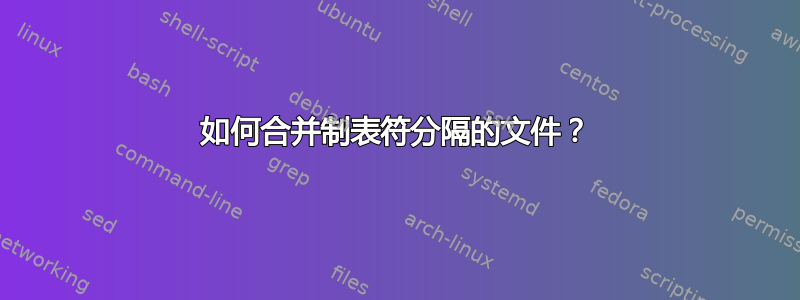
我有 3 个制表符分隔的文件,如下所示:
文件 1:
1 Hhe.7
2 Hpyl.1
10 Hac.2
文件 2:
3 Hac.2
15 Hpyl.1
33 Hhe.7
文件 3:
70 Hpyl.1
23 Hhe.7
9 Hac.2
如何将这些文件(使用命令行)合并到一个文件中以获得以下输出:
1 33 23 Hhe.7
2 15 70 Hpyl.1
10 3 9 Hac.2
答案1
用于此目的的经典 UNIX 工具是join:
NAME
join - join lines of two files on a common field
SYNOPSIS
join [OPTION]... FILE1 FILE2
DESCRIPTION
For each pair of input lines with identical join fields, write a line
to standard output. The default join field is the first, delimited by
blanks.
但是,joini) 需要对输入进行排序才能工作,并且 ii) 只能处理 2 个文件。因此,您可以做一些丑陋而不优雅的事情,例如:
按第二个字段对每个文件进行排序并保存为新文件
sort -k2 file1 > sorted1 sort -k2 file2 > sorted2 sort -k2 file3 > sorted3将文件 1 和文件 2 合并为一个新文件,然后合并第三个文件
$ join -j2 --nocheck-order sorted1 sorted2 > newfile $ join -o 1.2,1.3,2.1,1.1 -1 1 -2 2 --nocheck-order newfile sorted3 10 3 9 Hac.2 1 33 23 Hhe.7 2 15 70 Hpyl.1使用的选项是:
-1 FIELD join on this FIELD of file 1 -2 FIELD join on this FIELD of file 2 -j FIELD equivalent to '-1 FIELD -2 FIELD' --nocheck-order do not check that the input is correctly sorted -o FORMAT obey FORMAT while constructing output line FORMAT is one or more comma or blank separated specifications, each being 'FILENUM.FIELD' or '0'.因此,该命令将连接第一个文件的第 1 个字段和第二个文件的第二个字段,并将打印第一个文件的第二个字段(
1.2),然后打印第一个文件的第三个字段(1.3),第二个文件的第一个字段(2.1)和第一个文件的第 1 个字段(1.1)。
或者,你可以将整个过程组合成一个非常复杂的命令:
$ join -o 1.1,2.2,2.3,2.1 -1 2 -2 1 --nocheck-order <(sort -k2 file3) \
<(join -j2 --nocheck-order <(sort -k2 file1) <(sort -k2 file2))
9 10 3 Hac.2
23 1 33 Hhe.7
70 2 15 Hpyl.1
如果你不喜欢神秘的命令行,你可以使用一个小脚本:
$ awk '{a[$NF]=$1"\t"a[$NF];} END{for(i in a){print a[i],i}}' file{1,2,3}
23 33 1 Hhe.7
9 3 10 Hac.2
70 15 2 Hpyl.1
答案2
这是的一项工作join,它可以连接两个文件的公共字段:
$ join -11 -22 -o1.2,1.3,2.1,0 <(join -j2 <(sort -k2,2 f1.txt) <(sort -k2,2 f2.txt)) <(sort -k2,2 f3.txt)
10 3 9 Hac.2
1 33 23 Hhe.7
2 15 70 Hpyl.1
由于join每次仅接受两个输入文件,我们使用过程替换( )将前两个文件的输出与第三个文件<()的输出传递。join
答案3
在一个小的 Python 脚本中,你可以组合一个无限文件数量:
#!/usr/bin/env python3
import sys
#read the files, split the lines for reordering
lines = sum([[l.strip().split() for l in open(f).readlines()]\
for f in sys.argv[1:]], [])
# get the unique last sections
values = set(map(lambda x:x[1], lines))
# combine them with the combined first sections
newlist = [[y[0] for y in lines if y[1]==x]+[x] for x in values]
for l in newlist:
print(("\t").join(l))
将其复制到一个空文件中,另存为merge.py,通过命令运行:
python3 /path/to/merge.py file1, file2, file3 (file4, file5 etc.)
示例文件上的输出:
10 3 9 Hac.2
1 33 23 Hhe.7
2 15 70 Hpyl.1
添加更多文件
如上所述,如果我添加第 4 个文件,文件数量原则上是无限的:
40 Hhe.7
50 Hpyl.1
60 Hac.2
并运行命令:
python3 /path/to/merge.py file1, file2, file3, file4
输出将是:
40 23 33 1 Hhe.7
50 70 15 2 Hpyl.1
60 9 3 10 Hac.2
答案4
回答者:
以下脚本应该对所有作为参数传递的制表符分隔文件的第 1 列(字段)进行外连接。它使用 加入 命令,对已排序的文件进行外连接,每次 2 个文件。
它将连接文件中的每一行,包括标题行。如果您希望排除标题,请将这两个
sort命令更改为生成忽略标题的排序文件的内容。#!/bin/sh if test $# -lt 2 then echo usage: gjoin file1 file2 ... exit 1 fi sort -t $'\t' -k 1 "$1" > result shift for f in "$@" do sort -t $'\t' -k 1 "$f" > temp join -1 1 -2 1 -t $'\t' result temp > newresult mv newresult result done cat result rm result temp如果您使用的是旧版 shell,
$'\t'则不会被制表符替换,因此您需要使用 'TAB',在引号之间放置文字制表符。如果您可以使用现代 shell(例如 bash 或 ksh),则可以进行优化
/bin/sh;例如,以下几行sort -t $'\t' -k 1 "$f" > temp join -1 1 -2 1 -t $'\t' result temp > newresult可以替换为
join -1 1 -2 1 -t $'\t' result <(sort -t $'\t' -k 1 "$f") > newresult


