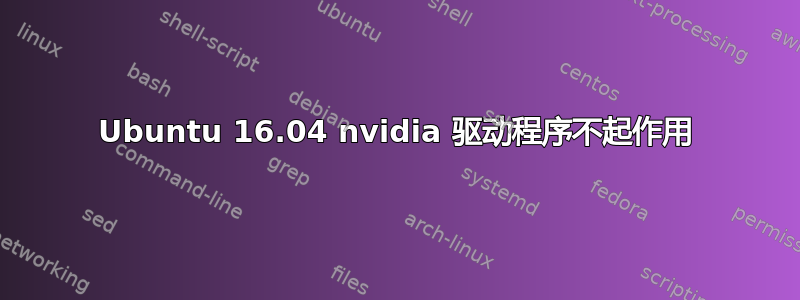
我刚刚安装了新的 ubuntu 16.04,
全新安装,登录后我做的第一件事也是唯一一件事就是选择 nvidia 的专有驱动程序 361,然后重新启动机器。
重新启动后我可以登录但 unity 没有显示,我仍然可以右键单击并打开终端,尝试了很多答案:
链接1
链接2
没有帮助,我很沮丧,启动到 usb 并再次重新安装,这次我尝试了 340 个驱动程序同样的问题。
我的意思是这是 16.04长期支持服务老天爷啊。
我的华硕笔记本电脑有双显卡 nvidia gt 740m,英特尔的。
grep "EE\|WW" /var/log/Xorg.0.log 的输出:
(WW) warning, (EE) error, (NI) not implemented, (??) unknown.
[ 23.758] (WW) The directory "/usr/share/fonts/X11/cyrillic" does not exist.
[ 23.758] (WW) The directory "/usr/share/fonts/X11/100dpi/" does not exist.
[ 23.758] (WW) The directory "/usr/share/fonts/X11/75dpi/" does not exist.
[ 23.758] (WW) The directory "/usr/share/fonts/X11/100dpi" does not exist.
[ 23.758] (WW) The directory "/usr/share/fonts/X11/75dpi" does not exist.
[ 23.761] (WW) "glamoregl" will not be loaded unless you've specified it to be loaded elsewhere.
[ 25.323] (WW) Unresolved symbol: fbGetGCPrivateKey
[ 25.448] (WW) NVIDIA(0): Unable to get display device for DPI computation.
[ 25.613] (WW) modeset(G0): Option "AllowEmptyInitialConfiguration" is not used
[ 25.613] (WW) modeset(G0): Option "IgnoreDisplayDevices" is not used
[ 25.902] (EE) NVIDIA(0): Failed to initiate mode change.
[ 25.902] (EE) NVIDIA(0): Failed to complete mode change
[ 26.214] (WW) evdev: SteelSeries Sensei Raw Gaming Mouse: ignoring absolute axes.
[ 26.216] (WW) evdev: SteelSeries SteelSeries Apex Raw Gaming Keyboard: ignoring absolute axes.
[ 26.272] (II) XINPUT: Adding extended input device "USBest Technology SiS HID Touch Controller" (type: TOUCHSCREEN, id 16)
完整日志文件 日志
xorg.conf 文件:
Section "ServerLayout"
Identifier "layout"
Screen 0 "nvidia"
Inactive "intel"
EndSection
Section "Device"
Identifier "intel"
Driver "modesetting"
BusID "PCI:0@0:2:0"
Option "AccelMethod" "None"
EndSection
Section "Screen"
Identifier "intel"
Device "intel"
EndSection
Section "Device"
Identifier "nvidia"
Driver "nvidia"
BusID "PCI:4@0:0:0"
Option "ConstrainCursor" "off"
EndSection
Section "Screen"
Identifier "nvidia"
Device "nvidia"
Option "AllowEmptyInitialConfiguration" "on"
Option "IgnoreDisplayDevices" "CRT"
EndSection
答案1
我还安装了 Ubuntu 16.04,在新的硬盘上全新安装,一切正常,直到我切换到 NVIDIA 驱动程序。重启后,我无法通过登录屏幕。对我有用的解决方案是禁用安全启动。
当卡在登录循环中时,我切换到控制台Ctl+Alt+F1,重新启动并禁用安全启动UEFI。现在安装了 nvidia 驱动程序后一切正常。
答案2
我也遇到了这个问题。我只是在控制台中运行它(在登录页面按Ctrl+ Alt+ F1,显示第一个虚拟 tty):
sudo apt-get purge nvidia*
之后,重新启动,然后我就可以登录了。之后,我先安装了英特尔驱动程序,然后安装了 nvidia-361。
以下是我遵循的步骤:
sudo apt-get purge nvidia*- 重新启动(现在我的 noveau 显示驱动程序可以工作了)
sudo apt-get install intel-microcodesudo apt-get install intel-gpu-tools- 重启(为了测试,一切正常)
sudo apt-get install nvidia-361(我认为 nvidia-current 是更好的长期选择)。- 重启
现在我有这些(抱歉,它们是西班牙语):
答案3
我也遇到了 16.04 和 Nvidia 361.42 驱动程序的问题。您可以使用prime-select intel或 Nouveau 驱动程序作为临时解决方法。多年来,我遇到过无数与官方 Nvidia Ubuntu 驱动程序有关的问题,它非常不稳定。我认为 Steam OS 的推出和 Linux 用户/游戏玩家数量的增长可能会鼓励他们更好地支持 Linux :/
答案4
我认为我已经找到解决方案了。我在主机上安装 16.04 时遇到了很多麻烦。Nvidia 驱动程序崩溃,您无法登录,因此不得不求助于 sudo apt-get purge nvidia-*。Chrome 崩溃了。
我的辅助机器使用传统 BIOS,没有遇到任何问题。只有我的主机使用 UEFI 固件。最令人沮丧的是,几个月来我一直在运行每日构建的 16.04,它非常稳定。
我注意到,如果您在安装时下载驱动程序,安装程序会要求输入密码。解决方案是关闭安全启动。然后安装 Ubuntu(从 Bios 菜单中的 UEFI 选项)顺利进行,系统似乎很稳定。16.04 并不完美,例如要安装 Chrome,您必须使用 gdebi,但至少现在可以使用了。


