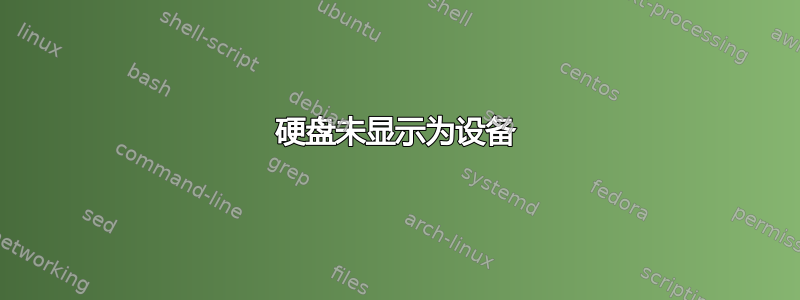
我有一台 Acer Aspire R11 组合式笔记本电脑/平板电脑。它有一个 32 GB 的硬盘,有几个分区。上面安装了 Windows 8.1。我最近遇到了分区问题。我决定先使用 Ubuntu Live USB 棒尝试修复分区 - 如果失败,则擦除驱动器并在其中安装 Ubuntu。
问题是,它根本看不到内置驱动器(或其任何分区)。它只能看到 USB 记忆棒和我连接的任何其他 USB 驱动器。甚至没有显示任何看起来/dev像驱动器的东西。只有sda和sda1存在,即 USB 记忆棒及其主分区。即使运行 gparted,它也只显示/dev/sda。我知道这台笔记本电脑有一个奇怪的焊接 SD/MMC 芯片作为硬盘,但我仍然希望它显示为正常设备。我怎样才能让 Ubuntu 识别驱动器的存在?
注意:我已经尝试过 UEFI 和 Legacy 模式。
根据评论于 2016 年 4 月 24 日添加,输出如下dmesg:
[ 0.069652] SCSI subsystem initialized
[ 10.284914] Block layer SCSI generic (bsg) driver version 0.4 loaded (major 249)
[ 10.802897] scsi host0: usb-storage 1-1:1.0
[ 12.258989] scsi 0:0:0:0: Direct-Access Verbatim STORE N GO 1100 PQ: 0 ANSI: 0 CCS
[ 12.260571] sd 0:0:0:0: Attached scsi generic sg0 type 0
[ 12.260974] sd 0:0:0:0: [sda] 15669248 512-byte logical blocks: (8.02 GB/7.47 GiB)
[ 12.261628] sd 0:0:0:0: [sda] Write Protect is off
[ 12.261632] sd 0:0:0:0: [sda] Mode Sense: 43 00 00 00
[ 12.262293] sd 0:0:0:0: [sda] No Caching mode page found
[ 12.262296] sd 0:0:0:0: [sda] Assuming drive cache: write through
[ 12.265565] sda: sda1
[ 12.267592] sd 0:0:0:0: [sda] Attached SCSI removable disk
“VERBATIM STORE-N-GO” 是我要启动的 USB 盘。似乎没有列出任何其他内容,就好像笔记本电脑的硬盘消失了一样。
附加信息:我必须证明硬盘还在,所以我按 F2 启动进入 UEFI 设置。硬盘出现了,它被识别为EMMC: HBG4e 32G也许这些信息会有所帮助。
输出lsblk:
NAME MAJ:MIN RM SIZE RO TYPE MOUNTPOINT
sda 8:0 1 7.5G 0 disk
└─sda1 8:1 1 7.5G 0 part /cdrom
loop0 7:0 0 975.9M 1 loop /rofs
不知道这loop0是做什么用的。我的理解是,它只在将某个.iso或其他映像文件安装为驱动器时使用。在这种情况下不这样做。但没有 MMC 设备。
输出lshwLC_MESSAGE=POSIX
*-usb:0
description: Mass storage device
product: Mass Storage
vendor: Generic
physical id: 1
bus info: usb@1:1
logical name: scsi0
version: 1.06
serial: 5FEAAEA0
capabilities: usb-2.00 scsi emulated scsi-host
configuration: driver=usb-storage maxpower=200mA speed=480Mbit/s
*-disk
description: SCSI Disk
physical id: 0.0.0
bus info: scsi@0:0.0.0
logical name: /dev/sda
size: 3851MiB (4038MB)
capabilities: partitioned partitioned:dos
configuration: logicalsectorsize=512 sectorsize=512 signature=07578645
注意:我使用的是另一个 USB 盘,里面装有 Lubuntu 16.04 live。我将 Ubuntu 14.04 保留在 Verbatim Store-N-Go 上,以防 16.04 无法运行。
输出lspci
00:00.0 Host bridge: Intel Corporation Device 2280 (rev 21)
00:02.0 VGA compatible controller: Intel Corporation Device 22b1 (rev 21)
00:0b.0 Signal processing controller: Intel Corporation Device 22dc (rev 21)
00:14.0 USB controller: Intel Corporation Device 22b5 (rev 21)
00:1a.0 Encryption controller: Intel Corporation Device 2298 (rev 21)
00:1b.0 Audio device: Intel Corporation Device 2284 (rev 21)
00:1c.0 PCI bridge: Intel Corporation Device 22c8 (rev 21)
00:1c.1 PCI bridge: Intel Corporation Device 22ca (rev 21)
00:1f.0 ISA bridge: Intel Corporation Device 229c (rev 21)
00:1f.3 SMBus: Intel Corporation Device 2292 (rev 21)
01:00.0 Ethernet controller: Realtek Semiconductor Co., Ltd. RTL8111/8168/8411 PCI Express Gigabit Ethernet Controller (rev 15)
02:00.0 Network controller: Intel Corporation Wireless 3165 (rev 81)


