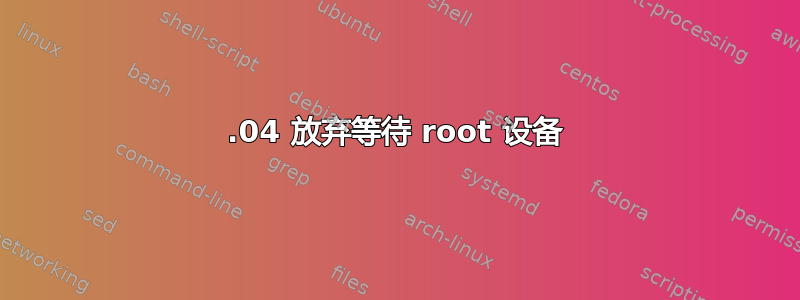
我在华硕电脑上安装了 Ubuntu 14.04。(如果有关系的话,操作系统安装在我的 SSD 上。)附加图像显示了启动时的错误信息。 错误信息图片
Gave up waiting for root device. Common problems:
— Boot args (cat /proc/cmdline)
— Check rootdelay= (did the system wait long enough?)
— Check root= (did the system wait for the right device?)
— Missing modules (cat /proc/modules; ls /dev)
ALERT! /dev/disk/by-uuid/aa91b9fe-eea9-4578-a707-ob9d585761e9 does not exist.
Dropping to a shell!
BusyBox v.1.21.1 (Ubuntu 1:1.21.1-1ubuntu1) built-in shell (ash)
Enter 'help' for list of built-in commands.
(initramfs)
我找到了启动或重启的临时解决方案。错误消息完全显示在屏幕上后,我输入块>区块设备>块>出口。我不知道“blkid”或“blockdev”是什么,但我的电脑完成了启动。临时解决方案不是我提供的:https://askubuntu.com/a/268420/530393
我最近发现了一个潜在的永久解决方案:https://askubuntu.com/a/742130/530393,但我不完全理解这些步骤。我可以从终端执行此操作吗?
答案1
是的,答案中的步骤可以从终端完成。
您需要做的第一件事是确定您在哪个分区安装了 Ubuntu。这可以通过使用
sudo fdisk -l
它可能是 /dev/sda1,但当它列出设备时,请查看右侧的描述。接下来,您需要卸载该设备。这是通过
sudo umount name_of_device
如果它抱怨设备繁忙,请尝试
sudo umount -f name_of_device
然后运行答案中的 fsck 命令。


