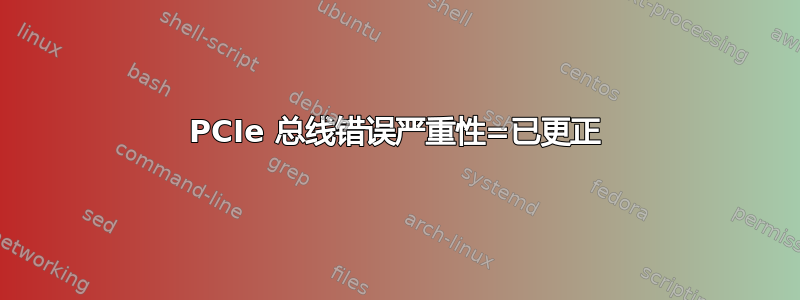
我有一台新的 HP Pavilion Gaming Notebook 和新安装的 Ubuntu 16.04。当我按 Ctrl + Alt + F1 时,我开始看到下图所示的错误,并且它不允许我与控制台交互:
每次启动时,我也会看到这些错误。我需要按 Ctrl + Alt + F1 来访问非图形终端以安装一些 Nvidia 驱动程序。发生了什么事?
导致问题的原因似乎是:00:1c.5 PCI 桥 [0604]:Intel Corporation Sunrise Point-H PCI Express Root Port #6 [8086:a115] (rev f1)
jpiabrantes@joao:~$ lspci -nn
00:00.0 Host bridge [0600]: Intel Corporation Sky Lake Host Bridge/DRAM Registers [8086:1910] (rev 07)
00:01.0 PCI bridge [0604]: Intel Corporation Sky Lake PCIe Controller (x16) [8086:1901] (rev 07)
00:02.0 VGA compatible controller [0300]: Intel Corporation Skylake Integrated Graphics [8086:191b] (rev 06)
00:04.0 Signal processing controller [1180]: Intel Corporation Skylake Processor Thermal Subsystem [8086:1903] (rev 07)
00:14.0 USB controller [0c03]: Intel Corporation Sunrise Point-H USB 3.0 xHCI Controller [8086:a12f] (rev 31)
00:14.2 Signal processing controller [1180]: Intel Corporation Sunrise Point-H Thermal subsystem [8086:a131] (rev 31)
00:16.0 Communication controller [0780]: Intel Corporation Sunrise Point-H CSME HECI #1 [8086:a13a] (rev 31)
00:17.0 SATA controller [0106]: Intel Corporation Sunrise Point-H SATA Controller [AHCI mode] [8086:a103] (rev 31)
00:1c.0 PCI bridge [0604]: Intel Corporation Sunrise Point-H PCI Express Root Port #5 [8086:a114] (rev f1)
00:1c.5 PCI bridge [0604]: Intel Corporation Sunrise Point-H PCI Express Root Port #6 [8086:a115] (rev f1)
00:1c.6 PCI bridge [0604]: Intel Corporation Sunrise Point-H PCI Express Root Port #7 [8086:a116] (rev f1)
00:1f.0 ISA bridge [0601]: Intel Corporation Sunrise Point-H LPC Controller [8086:a14e] (rev 31)
00:1f.2 Memory controller [0580]: Intel Corporation Sunrise Point-H PMC [8086:a121] (rev 31)
00:1f.3 Audio device [0403]: Intel Corporation Sunrise Point-H HD Audio [8086:a170] (rev 31)
00:1f.4 SMBus [0c05]: Intel Corporation Sunrise Point-H SMBus [8086:a123] (rev 31)
01:00.0 3D controller [0302]: NVIDIA Corporation GM107M [GeForce GTX 950M] [10de:139a] (rev a2)
07:00.0 Unassigned class [ff00]: Realtek Semiconductor Co., Ltd. RTS522A PCI Express Card Reader [10ec:522a] (rev 01)
08:00.0 Network controller [0280]: Realtek Semiconductor Co., Ltd. RTL8723BE PCIe Wireless Network Adapter [10ec:b723]
09:00.0 Ethernet controller [0200]: Realtek Semiconductor Co., Ltd. RTL8101/2/6E PCI Express Fast/Gigabit Ethernet controller [10ec:8136] (rev 0a)
答案1
尝试这个,
使用此链接 (关于在这里添加内核参数)了解如何临时添加内核启动参数并使其永久生效。然后,
添加参数, pci=nomsi
然后重新启动。
如果问题解决了,则使更改永久生效。如果没有效果,请尝试
pci=noaer
如果有效,则以相同的方式使其永久生效。
(*出现的原因与最近的 Intel Skylake 架构 CPU 和 Realtek rtl8723be 无线适配器有关。
Ubuntu 团队知道这件事。点击此处了解更多信息Bug_track_ubuntu_PCIe 总线错误)
答案2
这里已经提供了答案,这对我帮助很大。我使用 ubuntu 16.04 的文本模式,所以
GRUB_CMDLINE_LINUX_DEFAULT="quiet splash pci=nomsi"
没有帮助我。我所做的更改是 -- (在/etc/default/grub)
GRUB_DISTRIBUTOR=`lsb_release -i -s 2> /dev/null || echo Debian`
#GRUB_CMDLINE_LINUX_DEFAULT="quiet splash pci=nomsi"
GRUB_CMDLINE_LINUX="text pci=nomsi"
# Uncomment to enable BadRAM filtering, modify to suit your needs
# This works with Linux (no patch required) and with any kernel that obtains
# the memory map information from GRUB (GNU Mach, kernel of FreeBSD ...)
#GRUB_BADRAM="0x01234567,0xfefefefe,0x89abcdef,0xefefefef"
# Uncomment to disable graphical terminal (grub-pc only)
GRUB_TERMINAL=console
# The resolution used on graphical terminal
# note that you can use only modes which your graphic card supports via VBE
# you can see them in real GRUB with the command `vbeinfo'
#GRUB_GFXMODE=640x480
这解决了我的错误(注意 - 我只使用了pci=nomsi,如果它不起作用,其他选项是pci=noaer),这可能有助于解决任何面临同样错误的人。
答案3
Ubuntu 18.04.4我重新安装时总是遇到同样的问题ASUS X555UQ Laptop。
上述答案对我添加哪个参数很有帮助,/etc/default/grub/但我无法访问终端(也是 tty),因为通过实时 usb 安装操作系统后,它会显示空白屏幕(或提到的问题)而不是登录屏幕。
然后我想我必须在启动时进入 GRUB 菜单,所以根据这个链接如何在启动时进入 GRUB 菜单,esc在启动时按下 不会导致 GRUB 菜单出现。它please select boot device为我显示了部分。然后我Enter再次按下启动,并在启动时esc再次按下。最后它到达 GRUB 菜单,我按下e编辑命令(此页面以 开头set params 'Ubuntu')。然后我添加pci=nomsi到以 开头的行尾linux并按下F10启动。
完成此操作后,我能够进入登录屏幕和终端。然后我按照@Ujjal Kumar Das 的回答上述问题并/etc/default/grub/永久更新我的文件。
也许这个方法对和我一样笔记本型号的用户有用。我喜欢用Ubuntu,但每次都有这个问题,真烦人。



