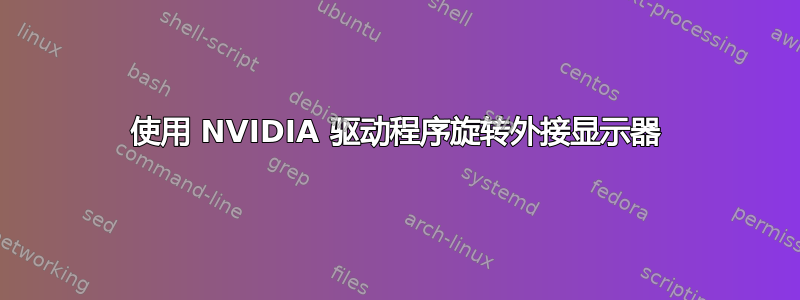
我正在运行 Ubuntu 16.04 64 位,并拥有 NVIDIA GeForce 940M 显卡(为此安装了专有的 NVIDIA 驱动程序)。我有一个外接显示器,我想逆时针旋转(我怀疑这很重要,但具体来说是 Oculus Rift,我试图旋转它的屏幕)。它可以正常运行我在其上运行的大多数游戏/程序,但由于我无法旋转显示器,所以一切都横向移动。
当我尝试通过运行 来从命令行执行此操作时xrandr --output HDMI-1 --rotate left,我得到了输出:xrandr: output HDMI-1 cannot use rotation "left" reflection "none"。当我转到显示设置应用程序时,同样如此,当我单击“旋转”下拉菜单时,唯一的选项是“正常”。当然,在发布此内容之前,我做了一些研究,但从我在进行xrandr更改后再次尝试的结果来看,它没有起作用。我的 xorg.conf 文件如下所示(由 NVIDIA X 服务器设置应用程序生成):
Section "ServerLayout"
Identifier "layout"
Screen 0 "nvidia"
Inactive "intel"
EndSection
Section "Device"
Identifier "intel"
Driver "modesetting"
BusID "PCI:0@0:2:0"
Option "AccelMethod" "None"
EndSection
Section "Screen"
Identifier "intel"
Device "intel"
EndSection
Section "Device"
Identifier "nvidia"
Driver "nvidia"
BusID "PCI:1@0:0:0"
Option "RandRRotation" "on"
Option "ConstrainCursor" "off"
EndSection
Section "Screen"
Identifier "nvidia"
Device "nvidia"
Option "RandRRotation" "True"
Option "AllowEmptyInitialConfiguration" "on"
Option "IgnoreDisplayDevices" "CRT"
EndSection
我添加的内容是Option "RandRRotation" "True"和Option "RandRRotation" "on"。我感觉好像我遗漏了一些东西,但我不太擅长使用 X11,尤其是像这样的显示配置文件xorg.conf。我还能做些什么吗?我遗漏了什么?
答案1
Timo Aaltonen 已于 2017-06-26 修复此问题。谢谢。


