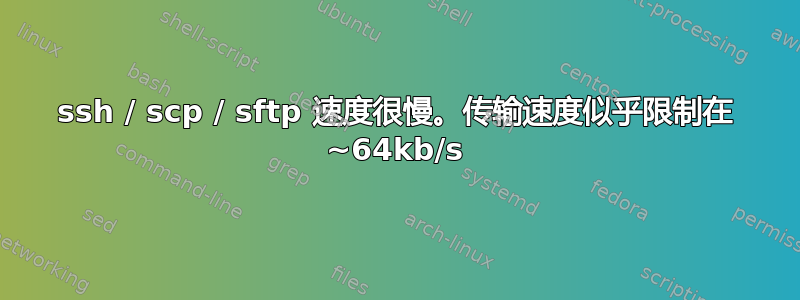
机器详细信息:
mediacenter@mediacenter-Aspire-R1600:~$ uname -a
Linux mediacenter-Aspire-R1600 3.19.0-51-generic #58-Ubuntu SMP Fri Feb 26 21:22:26 UTC 2016 x86_64 x86_64 x86_64 GNU/Linux
mediacenter@mediacenter-Aspire-R1600:~$ lsb_release -a
No LSB modules are available.
Distributor ID: Ubuntu
Description: Ubuntu 15.04
Release: 15.04
Codename: vivid
我已经能够以 ~2MB/s 的速度向/从该系统传输文件,但现在最大速度为 64-66kb/s。我最近从 ubuntu ??12?? 升级到 15.04,我相信这是第一次尝试从机器进行 scp,因此刚刚发现了这个问题。
我可以登录到该机器并以 2MB/s 的速度从另一台计算机 scp 文件,但再次尝试从这台机器 scp 文件似乎被限制在 64kb/s。
CPU 没有显示高 CPU 使用率或高负载,我可以生成多个 scp 进程来从机器获取文件,每个进程的最高速度都达到 ~64kb/s。
如果我尝试 ssh 的话,我会看到一些加密密钥被解码到终端。
ssh -p 514 -v [email protected]
OpenSSH_5.9p1 Debian-5ubuntu1.8, OpenSSL 1.0.1 14 Mar 2012
debug1: Reading configuration data /etc/ssh/ssh_config
debug1: /etc/ssh/ssh_config line 19: Applying options for *
debug1: Connecting to 192.168.1.104 [192.168.1.104] port 514.
debug1: Connection established.
debug1: identity file /home/nicky/.ssh/id_rsa type 1
debug1: Checking blacklist file /usr/share/ssh/blacklist.RSA-2048
debug1: Checking blacklist file /etc/ssh/blacklist.RSA-2048
debug1: identity file /home/nicky/.ssh/id_rsa-cert type -1
debug1: identity file /home/nicky/.ssh/id_dsa type -1
debug1: identity file /home/nicky/.ssh/id_dsa-cert type -1
debug1: identity file /home/nicky/.ssh/id_ecdsa type -1
debug1: identity file /home/nicky/.ssh/id_ecdsa-cert type -1
debug1: Remote protocol version 2.0, remote software version OpenSSH_6.7p1 Ubuntu-5ubuntu1.4
debug1: match: OpenSSH_6.7p1 Ubuntu-5ubuntu1.4 pat OpenSSH*
debug1: Enabling compatibility mode for protocol 2.0
debug1: Local version string SSH-2.0-OpenSSH_5.9p1 Debian-5ubuntu1.8
debug1: SSH2_MSG_KEXINIT sent
debug1: SSH2_MSG_KEXINIT received
debug1: kex: server->client aes128-ctr hmac-sha1 none
debug1: kex: client->server aes128-ctr hmac-sha1 none
debug1: sending SSH2_MSG_KEX_ECDH_INIT
debug1: expecting SSH2_MSG_KEX_ECDH_REPLY
debug1: Server host key: ECDSA 20:e9:00:1a:69:c9:fc:e5:29:fa:b3:50:46:e0:0b:a5
debug1: checking without port identifier
key_read: uudecode [ encryption gobbledygook ]
Host '192.168.1.104' is known and matches the ECDSA host key.
debug1: Found key in /home/nicky/.ssh/known_hosts:33
debug1: found matching key w/out port
debug1: ssh_ecdsa_verify: signature correct
debug1: SSH2_MSG_NEWKEYS sent
debug1: expecting SSH2_MSG_NEWKEYS
debug1: SSH2_MSG_NEWKEYS received
debug1: SSH2_MSG_SERVICE_REQUEST sent
debug1: SSH2_MSG_SERVICE_ACCEPT received
debug1: Authentications that can continue: publickey,password
debug1: Next authentication method: publickey
debug1: Offering RSA public key: /home/nicky/.ssh/id_rsa
debug1: Authentications that can continue: publickey,password
debug1: Trying private key: /home/nicky/.ssh/id_dsa
debug1: Trying private key: /home/nicky/.ssh/id_ecdsa
debug1: Next authentication method: password
[email protected]'s password:
问题机器上的 sshd_config。据我所知,我只更改了端口。我尝试更改 ServerKeyBits 以匹配其他机器上的端口,但这并没有解决问题。
# Package generated configuration file
# See the sshd_config(5) manpage for details
# What ports, IPs and protocols we listen for
Port 514
# Use these options to restrict which interfaces/protocols sshd will bind to
#ListenAddress ::
#ListenAddress 0.0.0.0
Protocol 2
# HostKeys for protocol version 2
HostKey /etc/ssh/ssh_host_rsa_key
HostKey /etc/ssh/ssh_host_dsa_key
HostKey /etc/ssh/ssh_host_ecdsa_key
HostKey /etc/ssh/ssh_host_ed25519_key
#Privilege Separation is turned on for security
UsePrivilegeSeparation yes
# Lifetime and size of ephemeral version 1 server key
KeyRegenerationInterval 3600
ServerKeyBits 768 #1024
# Logging
SyslogFacility AUTH
LogLevel INFO
# Authentication:
LoginGraceTime 120
PermitRootLogin without-password
StrictModes yes
RSAAuthentication yes
PubkeyAuthentication yes
#AuthorizedKeysFile %h/.ssh/authorized_keys
# Don't read the user's ~/.rhosts and ~/.shosts files
IgnoreRhosts yes
# For this to work you will also need host keys in /etc/ssh_known_hosts
RhostsRSAAuthentication no
# similar for protocol version 2
HostbasedAuthentication no
# Uncomment if you don't trust ~/.ssh/known_hosts for RhostsRSAAuthentication
#IgnoreUserKnownHosts yes
# To enable empty passwords, change to yes (NOT RECOMMENDED)
PermitEmptyPasswords no
# Change to yes to enable challenge-response passwords (beware issues with
# some PAM modules and threads)
ChallengeResponseAuthentication no
# Change to no to disable tunnelled clear text passwords
#PasswordAuthentication yes
# Kerberos options
#KerberosAuthentication no
#KerberosGetAFSToken no
#KerberosOrLocalPasswd yes
#KerberosTicketCleanup yes
# GSSAPI options
#GSSAPIAuthentication no
#GSSAPICleanupCredentials yes
X11Forwarding yes
X11DisplayOffset 10
PrintMotd no
PrintLastLog yes
TCPKeepAlive yes
#UseLogin no
#MaxStartups 10:30:60
#Banner /etc/issue.net
# Allow client to pass locale environment variables
AcceptEnv LANG LC_*
Subsystem sftp /usr/lib/openssh/sftp-server
# Set this to 'yes' to enable PAM authentication, account processing,
# and session processing. If this is enabled, PAM authentication will
# be allowed through the ChallengeResponseAuthentication and
# PasswordAuthentication. Depending on your PAM configuration,
# PAM authentication via ChallengeResponseAuthentication may bypass
# the setting of "PermitRootLogin without-password".
# If you just want the PAM account and session checks to run without
# PAM authentication, then enable this but set PasswordAuthentication
# and ChallengeResponseAuthentication to 'no'.
UsePAM yes
不确定我还能提供什么。
系统本身是有线的,但其他电脑是无线的。
该系统是配备 3GB Ram 的 Acer Aspire Revo 1600。


