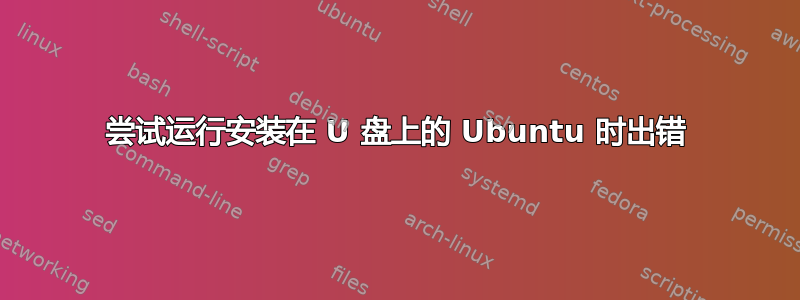
我在我的 U 盘(32 GB USB 3.0)上安装了 Ubuntu Gnome 16.04 LTS,使用此安装过程。当我尝试从该 U 盘启动时,会出现选择屏幕。我选择普通的 Ubuntu 进行启动,然后出现以下错误消息:
xhci_hcd 0000:00:14.0: Command completion event does not match command
usb 2-7: hub failed to enable device, error -62
usb 3-1: device not accepting address 2, error -62
xhci_hcd 0000:00:14.0: Command completion event does not match command
usb 3-1: device not accepting address 3, error -62
Gave up waiting for root device. Common problems:
-Boot args(cat/proc/cmdline)
-Check rootdelay=( did system wait long enough?)
-Check root=(did systemwait for the right device?)
-Missing modules (cat /proc/modules; Is /dev)
ALERT! UUID=-------------------------- does not exist. Dropping to a shell!
Busybox v1.22.1 (Ubuntu 1:1.22.0-15ubuntu1) built-in shell(ash)
enter 'help' for a list of built in commands.
(initramfs)
我还尝试安装 Ubuntu gnome 15.10、14.04 AMD Ubuntu unity 15.10,但仍然出现相同的错误。我尝试在另一台笔记本电脑上安装,但仍然出现相同的错误。在 U 盘上安装和运行 Ubuntu 是我唯一的选择,因为我的笔记本电脑只有 SSD,我无法与 Windows 双启动。
答案1
在 Windows 中下载软件 Rufus。下载所需的 Ubuntu iso。然后插入您的 pendrive 并使用 Rufus 创建可启动 usb。祝你好运。


