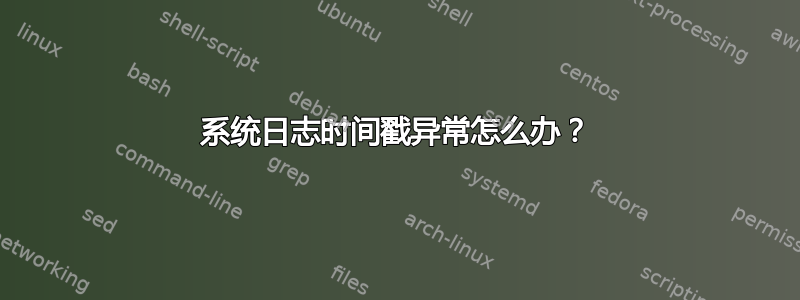
当我正在浏览的时候,我syslog发现了这个:
Jul 7 21:13:34 <Computer-Name> kernel: [14361.093581] CPU1: Package temperature/speed normal
Jul 7 21:09:27 <Computer-Name> thermald[843]: sysfs write failed /no_turbo
Jul 7 21:14:03 <Computer-Name> NetworkManager[1095]: <info> [1467922443.6944] device (enp3s0): link disconnected (deferring action for 4 seconds)
如您所见,第二条记录存在异常。这值得担心吗?这可能是由什么原因造成的?我应该对此做些什么(例如,我应该在哪里报告此事?)?
我正在运行带有 GNOME 3.20 的 Ubuntu GNOME 16.04。
答案1
日志文件时间戳明显异常确实会发生,尽管这种情况很少见。日志条目的时间戳部分来自相关操作的启动时间,但如果需要,实际行会在操作完成或超时等情况下写入日志。
对于您的示例,我假设 thermald sysfs 写入超时需要几分钟,同时 CPU1 消息已经输入到日志中。
下面是我的一台服务器计算机的示例,其中文件 bot_trap.html 大约需要 50 分钟才能传送到客户端:
$ tail -4 /var/log/apache2/access.log
192.168.111.101 - - [07/Jul/2016:20:41:06 -0700] "GET /about_smythies.html HTTP/1.1" 200 1515 "http://www.smythies.com/" "Mozilla/5.0 (Windows NT 10.0; WOW64; rv:47.0) Gecko/20100101 Firefox/47.0"
192.168.111.101 - - [07/Jul/2016:20:41:57 -0700] "GET /about_smythies.html HTTP/1.1" 200 1515 "http://www.smythies.com/" "Mozilla/5.0 (Windows NT 10.0; WOW64; rv:47.0) Gecko/20100101 Firefox/47.0"
192.168.111.101 - - [07/Jul/2016:19:52:55 -0700] "GET /bot_trap.html HTTP/1.1" 200 17542 "http://www.smythies.com/" "Mozilla/5.0 (Windows NT 10.0; WOW64; rv:47.0) Gecko/20100101 Firefox/47.0"
192.168.111.101 - - [07/Jul/2016:20:43:04 -0700] "GET /about_smythies.html HTTP/1.1" 200 1515 "http://www.smythies.com/" "Mozilla/5.0 (Windows NT 10.0; WOW64; rv:47.0) Gecko/20100101 Firefox/47.0"


