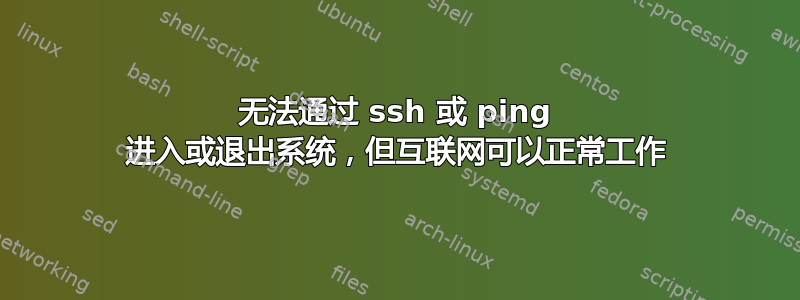
我是 Ubuntu 新手。我刚刚买了一台 Odroid-C2,打算将其用作 Node.js 服务器。我使用的是官方的 Hardkernel Ubuntu Mate 镜像(应该是版本 16 或 14.x),我需要通过 SSH 访问它。不仅在本地,而且通过互联网。
问题是我无法做到这一点,因为我无法在我的网络中看到该设备。在设备上上网是可行的。我使用 WiFi 加密狗通过 Odroid-C2 和 Mac 访问我们的路由器。
Starting Nmap 7.01 (https://nmap.org) at 2016-07-11 17:42 EDT
Nmap done: 256 IP adresses (0 hosts up) ...
有人能帮助我修复这个问题并使它能够访问互联网吗?
编辑:
arp -aodroid 上只显示一个 IP,即我的路由器;而我的 Mac 现在也显示 odroid,这真是奇怪。
easy.box (192.168.2.1) at 84:9c:a6:a1:8e:b2 on en3 ifscope [ethernet]
easy.box (192.168.2.1) at 84:9c:a6:a1:8e:b2 on en0 ifscope [ethernet]
odroid64 (192.168.2.109) at 24:5:f:80:aa:18 on en3 ifscope [ethernet]
odroid64 (192.168.2.109) at 24:5:f:80:aa:18 on en0 ifscope [ethernet]
macbook-pro (192.168.2.175) at 40:6c:8f:3d:6f:b3 on en3 ifscope permanent [ethernet]
macbook-pro (192.168.2.193) at 14:10:9f:d7:b8:31 on en0 ifscope permanent [ethernet]
? (192.168.2.255) at ff:ff:ff:ff:ff:ff on en3 ifscope [ethernet]
? (192.168.57.101) at (incomplete) on vboxnet1 ifscope [ethernet]
all-systems.mcast.net (224.0.0.1) at 1:0:5e:0:0:1 on en3 ifscope permanent [ethernet]
? (224.0.0.251) at 1:0:5e:0:0:fb on en3 ifscope permanent [ethernet]
? (239.255.255.250) at 1:0:5e:7f:ff:fa on en3 ifscope permanent [ethernet]
? (239.255.255.250) at 1:0:5e:7f:ff:fa on en0 ifscope permanent [ethernet]
我尝试 ping 网络上的其他计算机,似乎收到了响应。然后我尝试通过 SSH 进入 odroid,似乎或多或少可以正常工作。但它的响应是“权限被拒绝”和“连接被拒绝”。
编辑2:
arp -a仅显示之前已 ping 过的设备,在我看来,这非常令人恼火。
答案1
你在 Ubuntu 上安装了 ssh 服务器和客户端吗?
尝试:
sudo apt-get install sshd
您是否开放了正确的端口?
ufw allow 22/udp
或者问题可能在于您的接口与您的网络进行 NAT。
仔细检查你的 Ubuntu 是否可以 ping 通网络上的任何设备(路由器、计算机)。
请在此处查看您的 ping 结果,然后我们看看可以做些什么。


