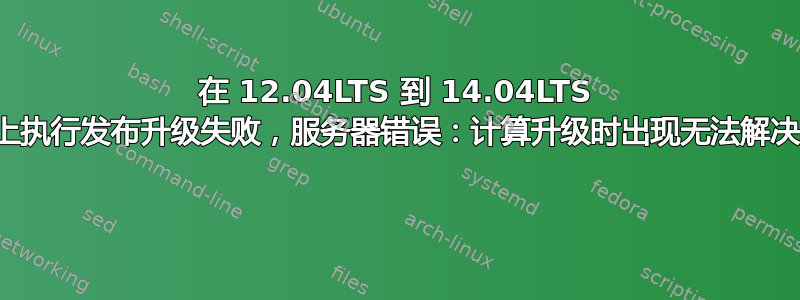
do-release-upgrade fails with this error:
Checking package manager
Reading package lists... Done
Building dependency tree
Reading state information... Done
Building data structures... Done
Calculating the changes
Calculating the changes
Could not calculate the upgrade
An unresolvable problem occurred while calculating the upgrade.
This can be caused by:
* Upgrading to a pre-release version of Ubuntu
* Running the current pre-release version of Ubuntu
* Unofficial software packages not provided by Ubuntu
If none of this applies, then please report this bug using the
command 'ubuntu-bug ubuntu-release-upgrader-core' in a terminal.
Restoring original system state
答案1
尝试这个:
首先:你需要删除所有 ppa
第二:你需要升级你的系统。
重新启动系统以完成安装更新,并升级到新的可用版本:
打开终端,
按Ctrl++AltT
运行:
sudo -i
update-manager -d
软件更新程序将出现并搜索新版本,几秒钟后,您将看到如下所示的屏幕:
不过,Ubuntu 14.04 现在已经可用。
按下升级按钮开始升级到 Ubuntu 14.04。
软件更新程序将要求您确认是否仍要升级,按“开始升级”开始安装 Ubuntu 14.04。
现在,软件更新程序将准备开始设置新的软件频道,几分钟后,软件更新程序将通知您将要删除的软件包数量以及将要安装的软件包数量的详细信息,按开始升级继续。
结束 dist-upgrade,重新启动系统并:
打开终端,
按Ctrl++AltT
运行:
sudo -i
dpkg --configure -a
apt-get -f install
apt-get update
apt-get dist-upgrade
apt-get autoremove
apt-get clean


