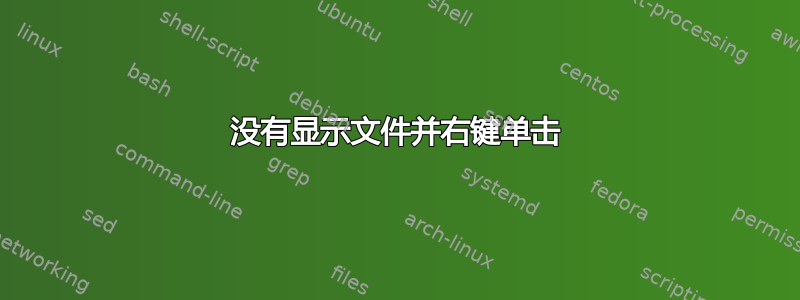
除了 Unity,我还安装了 Gnome 桌面。系统非常不稳定,因此我删除了 Gnome,但并没有完全删除。
现在,Gnome 的欢迎图标已显示。桌面上没有显示任何文件,右键单击 Unity 桌面。我该如何修复此问题?
答案1
你调用的Gnome welcome icon其实是 plymouth。你可以通过update-alternatives命令更改它的设置。下面是我的例子:
$ sudo update-alternatives --config default.plymouth
[sudo] password for xieerqi:
There are 3 choices for the alternative default.plymouth (providing /usr/share/plymouth/themes/default.plymouth).
Selection Path Priority Status
------------------------------------------------------------
* 0 /usr/share/plymouth/themes/ubuntukylin-logo/ubuntukylin-logo.plymouth 150 auto mode
1 /usr/share/plymouth/themes/ubuntu-logo/ubuntu-logo-scale-2.plymouth 99 manual mode
2 /usr/share/plymouth/themes/ubuntu-logo/ubuntu-logo.plymouth 100 manual mode
3 /usr/share/plymouth/themes/ubuntukylin-logo/ubuntukylin-logo.plymouth 150 manual mode
Press <enter> to keep the current choice[*], or type selection number:
如果我想更改为其他设置,我会按例如 3 并输入。
对于桌面,运行以下命令:
gsettings set org.gnome.desktop.background show-desktop-icons true


