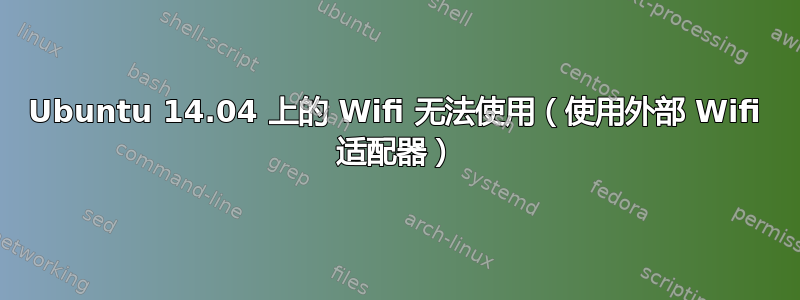
昨天,我在联想笔记本电脑上安装了 Ubuntu 14.04,同时安装了 Windows 8.1。从那时起,我在 Ubuntu 上使用 wifi 就遇到了麻烦。我正在使用外部的wifi 适配器在我的 Windows 上运行 wifi,它像以前一样运行。通过该适配器,我无法连接到 Ubuntu 上的 wifi(尽管信号似乎很强)。当我尝试连接时,它会询问我密码,当我输入密码时,一段时间后它再次询问我密码。我已经这样做了很多次,但徒劳无功。我不确定这是否是我的 wifi 适配器和 Ubuntu 之间的兼容性问题。
如果有人想知道它的属性,这里有这个适配器的链接-www.amazon.in
以下是系统盘命令 -
Bus 002 Device 002: ID 8087:0024 Intel Corp. Integrated Rate Matching Hub
Bus 002 Device 001: ID 1d6b:0002 Linux Foundation 2.0 root hub
Bus 001 Device 003: ID 0cf3:3004 Atheros Communications, Inc.
Bus 001 Device 002: ID 8087:0024 Intel Corp. Integrated Rate Matching Hub
Bus 001 Device 001: ID 1d6b:0002 Linux Foundation 2.0 root hub
Bus 004 Device 001: ID 1d6b:0003 Linux Foundation 3.0 root hub
Bus 003 Device 003: ID 0bda:5728 Realtek Semiconductor Corp.
Bus 003 Device 002: ID 0cf3:9271 Atheros Communications, Inc. AR9271 802.11n
Bus 003 Device 001: ID 1d6b:0002 Linux Foundation 2.0 root hub


