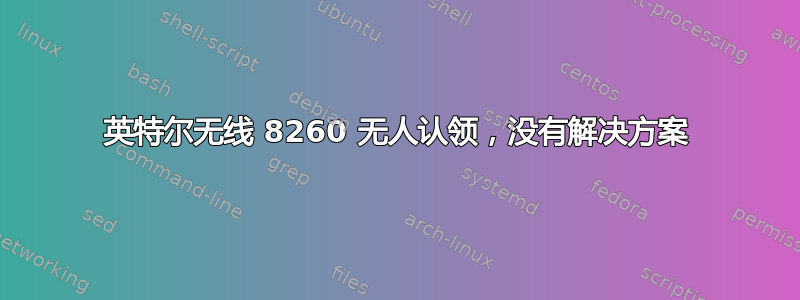
我的戴尔 XPS 13 开发者版笔记本电脑上有英特尔无线 8260 卡。前几天,我在 Chrome 上浏览时,电脑死机了。我等了大约一个小时,什么也没发生,所以我按下电源按钮关闭了系统。从那时起,我的 wifi 就不能用了。下拉网络菜单中的“启用 Wifi”选项不见了。
我尝试了网上能找到的所有解决方案,包括与此卡的确切问题相关的解决方案。我按照以下帖子中的答案执行了所有步骤,但毫无成效:
Linux 新手,需要查找并安装我的无线驱动程序 AC-8260
这些步骤包括重新安装固件和驱动程序,并尝试进行一些其他调整。但这些都不起作用。
编辑:这是一些相关的控制台输出:
~$ lspci -nnk | grep 0280 -A2
3a:00.0 Network controller [0280]: Intel Corporation Wireless 8260 [8086:24f3] (rev 3a)
Subsystem: Intel Corporation Device [8086:0050]
~$ sudo lshw -C network
*-network UNCLAIMED
description: Network controller
product: Wireless 8260
vendor: Intel Corporation
physical id: 0
bus info: pci@0000:3a:00.0
version: 3a
width: 64 bits
clock: 33MHz
capabilities: pm msi pciexpress cap_list
configuration: latency=0
resources: memory:dc200000-dc201fff
*-network
description: Ethernet interface
physical id: 2
logical name: usb0
serial: 02:0e:56:3b:0a:03
capabilities: ethernet physical
configuration: broadcast=yes driver=rndis_host driverversion=22-Aug-2005 firmware=RNDIS device ip=192.168.42.240 link=yes multicast=yes
~$ sudo modprobe iwlwifi
modprobe: ERROR: could not insert 'iwlwifi': Required key not available
~$ iwconfig
usb0 no wireless extensions.
lo no wireless extensions.
~$ ifconfig
lo Link encap:Local Loopback
inet addr:127.0.0.1 Mask:255.0.0.0
inet6 addr: ::1/128 Scope:Host
UP LOOPBACK RUNNING MTU:65536 Metric:1
RX packets:328 errors:0 dropped:0 overruns:0 frame:0
TX packets:328 errors:0 dropped:0 overruns:0 carrier:0
collisions:0 txqueuelen:0
RX bytes:23816 (23.8 KB) TX bytes:23816 (23.8 KB)
usb0 Link encap:Ethernet HWaddr 02:0e:56:3b:0a:03
inet addr:192.168.42.240 Bcast:192.168.42.255 Mask:255.255.255.0
inet6 addr: 2600:1008:b04e:ba6c:e:56ff:fe3b:a03/64 Scope:Global
inet6 addr: 2600:1008:b04e:ba6c:405d:920a:be60:9e14/64 Scope:Global
inet6 addr: fe80::e:56ff:fe3b:a03/64 Scope:Link
UP BROADCAST RUNNING MULTICAST MTU:1500 Metric:1
RX packets:1132 errors:0 dropped:0 overruns:0 frame:0
TX packets:951 errors:0 dropped:0 overruns:0 carrier:0
collisions:0 txqueuelen:1000
RX bytes:690787 (690.7 KB) TX bytes:221308 (221.3 KB)
~$ dpkg -l | grep -i udev
ii gir1.2-gudev-1.0 1:204-5ubuntu20.19 amd64 libgudev-1.0 introspection data
ii libgudev-1.0-0:amd64 1:204-5ubuntu20.19 amd64 GObject-based wrapper library for libudev
ii libudev1:amd64 204-5ubuntu20.19 amd64 libudev shared library
ii libudev1:i386 204-5ubuntu20.19 i386 libudev shared library
ii system-config-printer-udev 1.4.3+20140219-0ubuntu2.6 amd64 Printer auto-configuration facility based on udev
ii udev 204-5ubuntu20.19 amd64 /dev/ and hotplug management daemon
以下不提供任何输出:
~$ dmesg | grep iwl
~$ rfkill list all
~$ lsmod | grep iwl
~$ sudo dpkg --configure -a
编辑2:
以下是评论中请求的更多输出:
~$ uname -a; dkms status
Linux xps13 3.19.0-65-generic #73~14.04.1-Ubuntu SMP Wed Jun 29 21:05:22 UTC 2016 x86_64 x86_64 x86_64 GNU/Linux
btusb-iwlwifi-intel8260, 1.7, 3.19.0-33-generic, x86_64: installed
btusb-iwlwifi-intel8260, 1.7, 3.19.0-61-generic, x86_64: installed
btusb-iwlwifi-intel8260, 1.7, 3.19.0-64-generic, x86_64: installed
btusb-iwlwifi-intel8260, 1.7, 3.19.0-65-generic, x86_64: installed
我只是添加了看起来相关的内容
答案1
您需要删除自定义的 dkms 模块并升级内核。
现在,如果启用了安全启动,Ubuntu 内核不会加载第三方模块。但新的 4.4 内核无需任何外部模块即可支持此适配器。
通过有线连接互联网并在终端中运行
sudo dkms remove btusb-iwlwifi-intel8260/1.7 -all
sudo apt-get install linux-generic-lts-xenial
重启。
现在您不需要自定义模块。内核 4.4 支持此适配器。
另一种方法是在 BIOS 中禁用安全启动。但保留自定义模块并不是很好。


