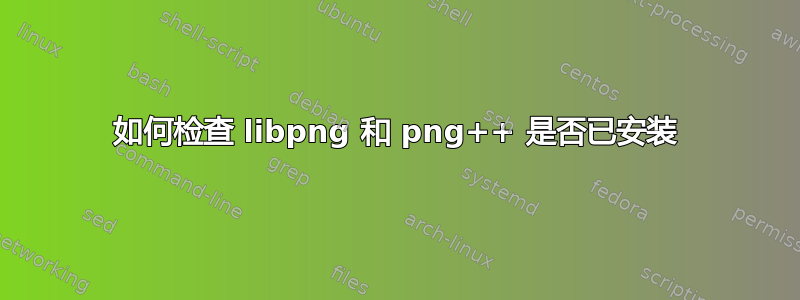
如何检查 Ubuntu 中是否png++安装libpng了?我正在尝试编译此代码并且自述文件中指出libpng并png++要求:
SPS-立体:倾斜平面平滑立体
SPS-Stereo 是一种采用倾斜平面模型的密集立体方法。它从一对立体图像联合估计超像素分割、边界标签(例如遮挡边界)和密集深度估计。
引用
@inproceedings{Yamaguchi14, author = {Koichiro Yamaguchi and David McAllester and Raquel Urtasun}, title = {Efficient Joint Segmentation, Occlusion Labeling, Stereo and Flow Estimation}, booktitle = {ECCV}, year = {2014} }构建 SPS-Stereo
演示代码的使用
首先,从以下网址下载 KITTI 立体/流数据集KITTI Vision Benchmark Suite 主页并将其提取。
运行 SPS-Stereo
> ./spsstereo data_stereo_flow/training/image_0/000000_10.png data_stereo_flow/training/image_1/000000_10.png
我已按照说明安装了这两个组件,但出现错误:
/home/usr/spsstereo/spsstereo_main.cpp:22:25: fatal error: png++/png.hpp: No such file or directory
#include <png++/png.hpp>
^
compilation terminated.
make[2]: *** [CMakeFiles/spsstereo.dir/spsstereo_main.o] Error 1
make[1]: *** [CMakeFiles/spsstereo.dir/all] Error 2
我猜png++是没有安装。我该如何检查?
答案1
由于上述评论经过@steeldriver为我解决了同样的错误,我将其作为答案,以便人们可以轻松找到它:
在 Ubuntu 中,开发头文件和库通常与运行时库分开打包:在这种情况下您可能需要
libpng++-dev。


