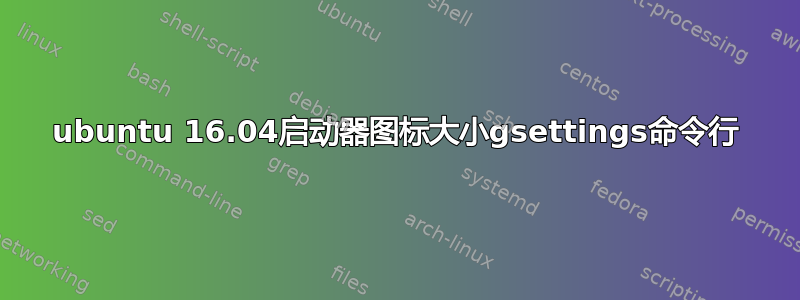
我知道如何通过 GUI 更改启动器图标的外观和大小;然而,在 14.04LTS 中我使用
dconf write /org/compiz/profiles/unity/plugins/unityshell/icon-size 18
要调整大小,可以通过命令行进行。我的问题是,这在 16.04 中似乎不起作用,因为未安装 dconf 工具。
我想使用原生的 gsettings 并以此方式进行更改。我发现这个启动器从左侧移动到底部
gsettings set com.canonical.Unity.Launcher launcher-position Bottom.
但我找不到任何可以调整图标大小的东西
建议
答案1
这个确实很棘手(我不得不查看 unity-control-center 的代码才能找到它)。
gsettings set org.compiz.unityshell:/org/compiz/profiles/unity/plugins/unityshell/ icon-size <SIZE>
希望有所帮助。


