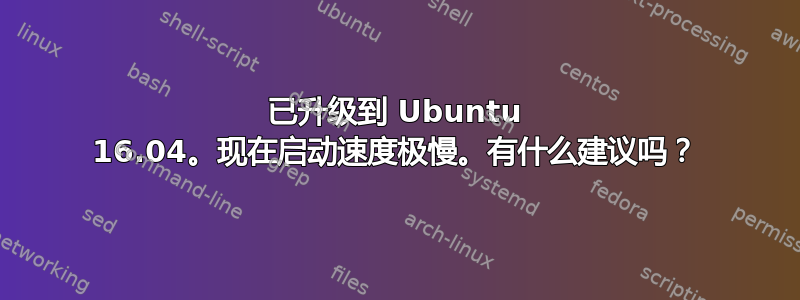
我不知道我为什么要更新,哈哈。我的 14.04 大约需要 3-10 秒才能启动。现在升级到 16.04 后,启动大约需要 3-5 分钟。
有什么建议可以加快启动时间吗?
我跑了systemd-analyze blame,这就是我得到的
5.636s NetworkManager-wait-online.service
1.306s apache2.service
1.055s mysql.service
791ms apparmor.service
732ms plymouth-read-write.service
651ms winbind.service
651ms nmbd.service
639ms dev-sda5.device
592ms systemd-backlight@backlight:intel_backlight.service
539ms samba-ad-dc.service
380ms smbd.service
283ms ModemManager.service
276ms upower.service
266ms accounts-daemon.service
250ms thermald.service
219ms systemd-logind.service
218ms NetworkManager.service
188ms gpu-manager.service
181ms irqbalance.service
179ms ondemand.service
166ms speech-dispatcher.service
159ms grub-common.service
148ms apport.service
130ms lm-sensors.service
124ms console-setup.service
122ms binfmt-support.service
115ms alsa-restore.service
100ms lightdm.service
95ms console-kit-log-system-start.service
90ms systemd-rfkill.service
88ms systemd-udev-trigger.service
87ms iio-sensor-proxy.service
87ms pppd-dns.service
86ms systemd-localed.service
81ms keyboard-setup.service
72ms systemd-user-sessions.service
72ms rsyslog.service
55ms systemd-update-utmp.service
54ms udisks2.service
50ms networking.service
48ms wpa_supplicant.service
48ms systemd-journald.service
44ms console-kit-daemon.service
39ms polkitd.service
38ms avahi-daemon.service
37ms systemd-tmpfiles-setup.service
37ms colord.service
37ms plymouth-start.service
37ms systemd-fsck@dev-disk-by\x2duuid-F607\x2dBE56.service
33ms systemd-modules-load.service
32ms [email protected]
31ms bluetooth.service
28ms resolvconf.service
25ms dns-clean.service
24ms systemd-hostnamed.service
23ms proc-sys-fs-binfmt_misc.mount
21ms systemd-udevd.service
19ms dev-mqueue.mount
17ms systemd-journal-flush.service
14ms boot-efi.mount
13ms systemd-timesyncd.service
12ms systemd-tmpfiles-setup-dev.service
12ms sys-kernel-debug.mount
10ms rtkit-daemon.service
9ms dev-sda6.swap
9ms kmod-static-nodes.service
8ms dev-hugepages.mount
7ms systemd-remount-fs.service
7ms ufw.service
7ms systemd-sysctl.service
7ms systemd-update-utmp-runlevel.service
5ms ureadahead-stop.service
5ms rc-local.service
4ms systemd-random-seed.service
3ms plymouth-quit-wait.service
3ms sys-fs-fuse-connections.mount
3ms setvtrgb.service
1ms snapd.socket
答案1
好吧,我修复了这个问题。我的/etc/fstab文件的交换分区的 uuid 是错误的,所以它正在寻找不存在的东西。
我使用“磁盘”查看它位于哪个分区,然后
sudo blkid /dev/sda6
获取正确的 uuid 并在 fstab 上进行更改


