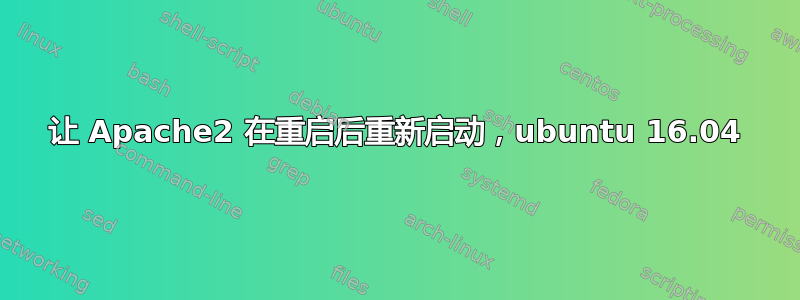
我在我的 Ubuntu 16.04 机器上按如下方式安装了 apache:
$ sudo apt-get update
$ sudo apt-get install apache2
它很好地处理了我的测试页面。现在我测试了机器的重新启动,但无法访问服务器。我尝试:
$ service apache2 status
并得到:
● apache2.service - LSB: Apache2 web server
Loaded: loaded (/etc/init.d/apache2; bad; vendor preset: enabled)
Drop-In: /lib/systemd/system/apache2.service.d
└─apache2-systemd.conf
Active: inactive (dead) since Tue 2016-08-16 20:13:45 UTC; 6min ago
Docs: man:systemd-sysv-generator(8)
Process: 1111 ExecStop=/etc/init.d/apache2 stop (code=exited, status=0/SUCCESS)
进程:2624 ExecStart=/etc/init.d/apache2 start(代码=exited,状态=0/SUCCESS)
我怎样才能让 apache 在系统重启时重新启动?
- 编辑 - - - - - - - - - - - - - - - - - - - - - - - - - - - -
根据@mouseclone 的建议,我运行了:
sudo systemctl enable apache2.service
输出:
apache2.service is not a native service, redirecting to systemd-sysv-install
Executing /lib/systemd/systemd-sysv-install enable apache2
但仍然没有变化,重新启动,然后 apache 就关闭了。
答案1
Ubuntu 16.04 使用 systemd。
sudo systemctl enable nginx.service
答案2
奇怪……虽然你可以添加到 crontab 以在启动时启动 apache2 服务。你可以使用命令@reboot service apache2 start访问 crontabcrontab -e


