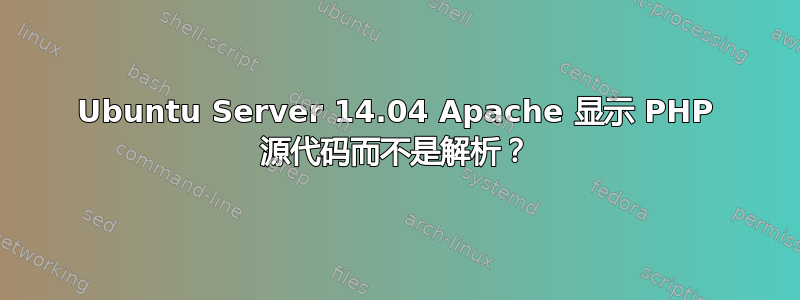
我正在运行 Apache 2.4.23、MySQL 5.1.73 和 PHP 7.0.10
当我在浏览器中使用 Apache 调用我的 index.php 时,它显示了 .php 的源代码,而不是它的内容应该显示(代码结果)。
我相信这是由于我的 httpd.conf 中缺少相关的 .php 模块,但是我的 Google-Fu 没有给我任何帮助。
我的程序安装目录:
阿帕奇:/home/alexander/myPrograms/apache
MySQL的:/home/alexander/myPrograms/MySQL
PHP的:/home/alexander/myPrograms/PHP
一切都是从源代码编译的,而不是 apt-get install(我有理由,我发誓!),所以我的目录可能与平常有点不同。
有没有什么想法/指示可以让 PHP 7 为我工作?
答案1
您必须为 PHP 扩展设置处理程序。在 Ubuntu 中,这是通过添加具有相关配置文件的各个组件的模块来完成的。Ubunt 16.04 的 php 配置模块如下所示:
<FilesMatch ".+\.ph(p[3457]?|t|tml)$">
SetHandler application/x-httpd-php
</FilesMatch>
<FilesMatch ".+\.phps$">
SetHandler application/x-httpd-php-source
# Deny access to raw php sources by default
# To re-enable it's recommended to enable access to the files
# only in specific virtual host or directory
Require all denied
</FilesMatch>
# Deny access to files without filename (e.g. '.php')
<FilesMatch "^\.ph(p[3457]?|t|tml|ps)$">
Require all denied
</FilesMatch>
# Running PHP scripts in user directories is disabled by default
#
# To re-enable PHP in user directories comment the following lines
# (from <IfModule ...> to </IfModule>.) Do NOT set it to On as it
# prevents .htaccess files from disabling it.
<IfModule mod_userdir.c>
<Directory /home/*/public_html>
php_admin_flag engine Off
</Directory>
</IfModule>
其中一条主要配置行是:
SetHandler application/x-httpd-php


