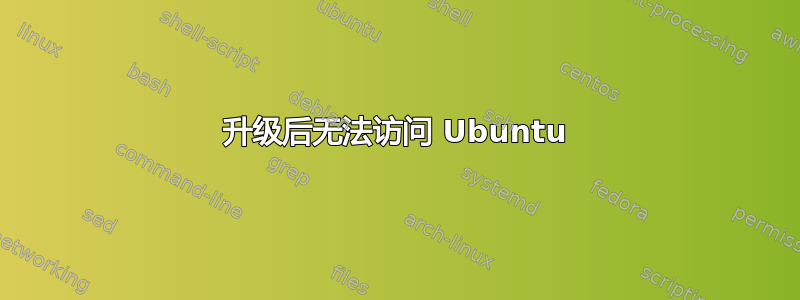
我下载了更新,重启电脑后,出现一条消息说
GNU GRUB Version 2.02~ beta 2-9
Minimal BASH-like line editing is supported. For the first word, TAB
lists possible command completions. Anywhere else TAB lists possible
device or file completions.
grub>_
我读到过您可以使用启动修复,但是如果我无法访问操作系统,该怎么办呢?Ubuntu 是计算机中唯一的操作系统。
答案1
尝试使用实时 ubuntu 磁盘执行此操作,同时挂载活动分区,然后使用实时磁盘重新安装 grub。
答案2
简单方法:制作 Ubuntu live USB。
艰辛的道路:尝试此 GRUB 命令来启动你的 Ubuntu。
grub> linux (hd0,1)/boot/vmlinuz-xxx root=/dev/sdax
grub> initrd (hd0,1)/boot/initrd.img-xxx
grub> boot
启动后,您可以使用 Boot Repair 修复 GRUB。
答案3
如果您的计算机上有更多分区,请尝试执行ls您在命令ls (hdX,Y)中看到的内容ls。如果您看到“boot”、“etc”、“root”等文件夹,那可能是您的 Ubuntu 分区。现在执行以下命令手动启动:
set root='(hdX,Y)'
linux /boot/vmlinuz-xxx root=/dev/sdXY
initrd /boot/initrd.img-xxx
boot
/dev/sdaXY 取决于 (hdX,Y) 是什么。如果 (hdX,Y) 是 (hd0,1),则必须将其设置为 /dev/sda1;如果是 (hd1,2),则设置为 /dev/sdb2。启动 Ubuntu 后,登录并打开终端,然后尝试输入以下内容:
sudo update-grub
现在你应该重新启动。如果这不能修复 grub,请尝试重新安装它。还要在已有 grub 的设备上重新安装它。
sudo grub-install /dev/sdX #Use what X was in the manual boot
sudo update-grub
现在重新启动。这应该会重新安装你的 grub 并解决你的问题。


