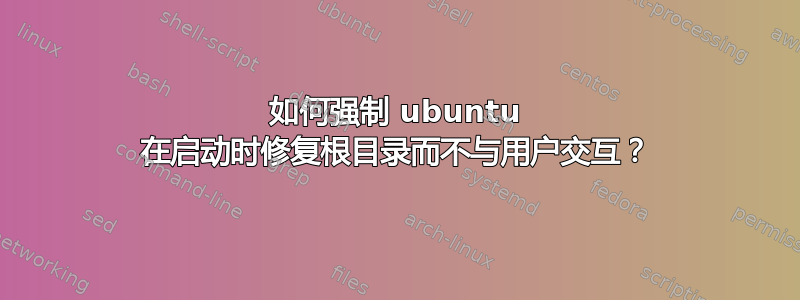
我在工业主板上使用 ubuntu(比格犬骨黑色)。有时由于电源故障或其他问题,启动时操作系统会要求按 F 键修复根分区并等待用户执行某些操作。但我想确保操作系统启动,因为那里没有用户可以按任何按钮,实际上没有串行电缆连接到我的嵌入式主板,因此任何人都可以向其发送任何字符。
如何配置 ubuntu 以便它总是修复文件系统而不询问用户?
答案1
使用-a論點。
fsck /dev/sdaX -a -p
$ man fsck
摘自手册页:
Options to different filesystem-specific fsck's are not standardized.
If in doubt, please consult the man pages of the filesystem-specific
checker. Although not guaranteed, the following options are supported
by most filesystem checkers:
-a Automatically repair the filesystem without any questions (use
this option with caution). Note that e2fsck(8) supports -a for
backward compatibility only. This option is mapped to e2fsck's
-p option which is safe to use, unlike the -a option that some
filesystem checkers support.
-n For some filesystem-specific checkers, the -n option will cause
the fs-specific fsck to avoid attempting to repair any problems,
but simply report such problems to stdout. This is however not
true for all filesystem-specific checkers. In particular,
fsck.reiserfs(8) will not report any corruption if given this
option. fsck.minix(8) does not support the -n option at all.
-r Interactively repair the filesystem (ask for confirmations).
Note: It is generally a bad idea to use this option if multiple
fsck's are being run in parallel. Also note that this is
e2fsck's default behavior; it supports this option for backward
compatibility reasons only.
-y For some filesystem-specific checkers, the -y option will cause
the fs-specific fsck to always attempt to fix any detected
filesystem corruption automatically. Sometimes an expert may be
able to do better driving the fsck manually. Note that not all
filesystem-specific checkers implement this option. In particu‐
lar fsck.minix(8) and fsck.cramfs(8) do not support the -y
option as of this writing.
快速帮助屏幕显示:
Emergency help:
-p Automatic repair (no questions)
-n Make no changes to the filesystem
-y Assume "yes" to all questions
-c Check for bad blocks and add them to the badblock list
-f Force checking even if filesystem is marked clean
-v Be verbose
-b superblock Use alternative superblock
-B blocksize Force blocksize when looking for superblock
-j external_journal Set location of the external journal
-l bad_blocks_file Add to badblocks list
-L bad_blocks_file Set badblocks list
其他相关项目:
调用/etc/fstab进行/etc/init.d/checkfs.sh检查。您可以编辑该文件以为其提供所需的参数。
检查这些块:
[ "$fscheck" = yes ] && log_warning_msg "Fast boot enabled, so skipping file system check."
if [ "$fscheck" = yes ] && [ ! "$BAT" ] && [ "$FSCKTYPES" != "none" ]


