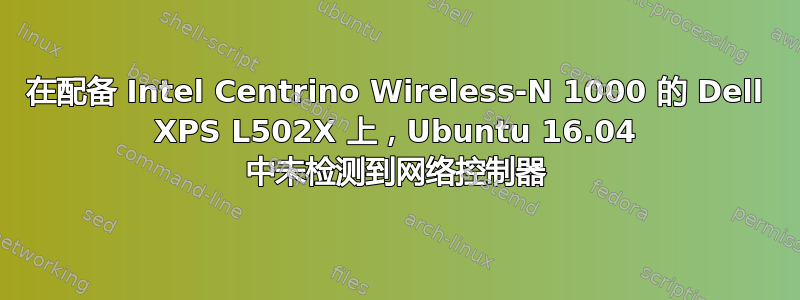
我最近在一台配备 Intel Centrino Wireless-N 1000 的 Dell XPS L502X 上安装了 Ubuntu 16.04。无线和以太网连接似乎都无法检测到,我不知道该怎么做。我试过重新安装,但没有用。以下是 wireless-info 脚本的输出:
########## wireless info START ##########
Report from: 14 Sep 2016 16:52 EDT -0400
Booted last: 14 Sep 2016 00:00 EDT -0400
Script from: 08 Jul 2016 02:16 UTC +0000
##### release ###########################
Distributor ID: Ubuntu
Description: Ubuntu 16.04.1 LTS
Release: 16.04
Codename: xenial
##### kernel ############################
Linux 4.4.0-31-generic #50-Ubuntu SMP Wed Jul 13 00:07:12 UTC 2016 x86_64 x86_64 x86_64 GNU/Linux
Parameters: ro, quiet, splash, vt.handoff=7
##### desktop ###########################
Ubuntu
##### lspci #############################
##### lsusb #############################
Bus 002 Device 003: ID 0781:5406 SanDisk Corp. Cruzer Micro U3
Bus 002 Device 002: ID 8087:0024 Intel Corp. Integrated Rate Matching Hub
Bus 002 Device 001: ID 1d6b:0002 Linux Foundation 2.0 root hub
Bus 001 Device 003: ID 0408:2fb1 Quanta Computer, Inc.
Bus 001 Device 002: ID 8087:0024 Intel Corp. Integrated Rate Matching Hub
Bus 001 Device 001: ID 1d6b:0002 Linux Foundation 2.0 root hub
##### PCMCIA card info ##################
##### rfkill ############################
##### lsmod #############################
dell_wmi 16384 0
sparse_keymap 16384 1 dell_wmi
dell_laptop 20480 0
dcdbas 16384 1 dell_laptop
mxm_wmi 16384 1 nouveau
wmi 20480 3 dell_wmi,mxm_wmi,nouveau
video 40960 4 i915,dell_wmi,nouveau,dell_laptop
##### interfaces ########################
auto lo
iface lo inet loopback
##### ifconfig ##########################
##### iwconfig ##########################
lo no wireless extensions.
##### route #############################
Kernel IP routing table
Destination Gateway Genmask Flags Metric Ref Use Iface
##### resolv.conf #######################
##### network managers ##################
Installed:
NetworkManager
Running:
root 2225 1 0 16:11 ? 00:00:00 /usr/sbin/NetworkManager --no-daemon
##### NetworkManager info ###############
##### NetworkManager.state ##############
[main]
NetworkingEnabled=true
WirelessEnabled=true
WWANEnabled=true
##### NetworkManager.conf ###############
[main]
plugins=ifupdown,keyfile,ofono
dns=dnsmasq
[ifupdown]
managed=false
##### NetworkManager profiles ###########
##### iw reg get ########################
Region: America/New_York (based on set time zone)
country 00: DFS-UNSET
(2402 - 2472 @ 40), (6, 20), (N/A)
(2457 - 2482 @ 40), (6, 20), (N/A), PASSIVE-SCAN
(2474 - 2494 @ 20), (6, 20), (N/A), NO-OFDM, PASSIVE-SCAN
(5170 - 5250 @ 160), (6, 20), (N/A), PASSIVE-SCAN
(5250 - 5330 @ 160), (6, 20), (0 ms), DFS, PASSIVE-SCAN
(5490 - 5730 @ 160), (6, 20), (0 ms), DFS, PASSIVE-SCAN
(5735 - 5835 @ 80), (6, 20), (N/A), PASSIVE-SCAN
(57240 - 63720 @ 2160), (N/A, 0), (N/A)
##### iwlist channels ###################
lo no frequency information.
##### iwlist scan #######################
lo Interface doesn't support scanning.
##### module infos ######################
##### module parameters #################
##### /etc/modules ######################
##### modprobe options ##################
[/etc/modprobe.d/blacklist-ath_pci.conf]
blacklist ath_pci
[/etc/modprobe.d/blacklist.conf]
blacklist evbug
blacklist usbmouse
blacklist usbkbd
blacklist eepro100
blacklist de4x5
blacklist eth1394
blacklist snd_intel8x0m
blacklist snd_aw2
blacklist i2c_i801
blacklist prism54
blacklist bcm43xx
blacklist garmin_gps
blacklist asus_acpi
blacklist snd_pcsp
blacklist pcspkr
blacklist amd76x_edac
[/etc/modprobe.d/blacklist-rare-network.conf]
alias net-pf-3 off
alias net-pf-6 off
alias net-pf-9 off
alias net-pf-11 off
alias net-pf-12 off
alias net-pf-19 off
alias net-pf-21 off
alias net-pf-36 off
[/etc/modprobe.d/iwlwifi.conf]
remove iwlwifi \
(/sbin/lsmod | grep -o -e ^iwlmvm -e ^iwldvm -e ^iwlwifi | xargs /sbin/rmmod) \
&& /sbin/modprobe -r mac80211
[/etc/modprobe.d/mlx4.conf]
softdep mlx4_core post: mlx4_en
##### rc.local ##########################
exit 0
##### pm-utils ##########################
##### udev rules ########################
##### dmesg #############################
########## wireless info END ############
我很感激任何建议。谢谢!正如评论中所要求的,输出如下lspci:
bonefish@bbonsign:~$ sudo lspci
[sudo] password for bonefish:
00:00.0 Host bridge: Intel Corporation 2nd Generation Core Processor Family DRAM Controller (rev 09)
00:01.0 PCI bridge: Intel Corporation Xeon E3-1200/2nd Generation Core Processor Family PCI Express Root Port (rev 09)
00:02.0 VGA compatible controller: Intel Corporation 2nd Generation Core Processor Family Integrated Graphics Controller (rev 09)
00:16.0 Communication controller: Intel Corporation 6 Series/C200 Series Chipset Family MEI Controller #1 (rev 04)
00:1a.0 USB controller: Intel Corporation 6 Series/C200 Series Chipset Family USB Enhanced Host Controller #2 (rev 05)
00:1b.0 Audio device: Intel Corporation 6 Series/C200 Series Chipset Family High Definition Audio Controller (rev 05)
00:1d.0 USB controller: Intel Corporation 6 Series/C200 Series Chipset Family USB Enhanced Host Controller #1 (rev 05)
00:1f.0 ISA bridge: Intel Corporation HM67 Express Chipset Family LPC Controller (rev 05)
00:1f.2 SATA controller: Intel Corporation 6 Series/C200 Series Chipset Family 6 port SATA AHCI Controller (rev 05)
00:1f.3 SMBus: Intel Corporation 6 Series/C200 Series Chipset Family SMBus Controller (rev 05)
01:00.0 VGA compatible controller: NVIDIA Corporation GF108M [GeForce GT 540M] (rev a1)


