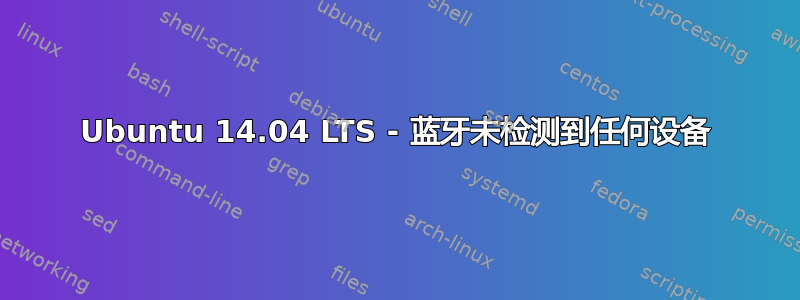
我有一台 HP Probook 笔记本电脑。自从我安装了 ubuntu 14.04 LTS 后,我的笔记本电脑就无法使用蓝牙连接任何设备。其他设备也无法检测到我的笔记本电脑。由于我只使用 ubuntu 14.04 LTS,因此我无法在笔记本电脑上启动 Windows。我尝试了不同在线论坛上提供的许多解决方案。但这些对我没有帮助。我的硬件和驱动程序设置正确。但问题仍然存在。这些问题困扰了我很久。请帮我解决这个问题。问候
这些是建议命令的输出。
03:00.0 Network controller [0280]: Qualcomm Atheros QCA9565 / AR9565 Wireless Network Adapter [168c:0036] (rev 01)
Subsystem: Hewlett-Packard Company Device [103c:18e3]
Kernel driver in use: ath9k
Bus 002 Device 010: ID 3938:1032
Bus 002 Device 009: ID 1a40:0101 Terminus Technology Inc. 4-Port HUB
Bus 002 Device 011: ID 054c:0b7d Sony Corp.
Bus 002 Device 002: ID 8087:8000 Intel Corp.
Bus 002 Device 001: ID 1d6b:0002 Linux Foundation 2.0 root hub
Bus 001 Device 008: ID 0cf3:311f Atheros Communications, Inc.
Bus 001 Device 007: ID 04f2:b3c8 Chicony Electronics Co., Ltd
Bus 001 Device 009: ID 03f0:5607 Hewlett-Packard
Bus 001 Device 002: ID 8087:8008 Intel Corp.
Bus 001 Device 001: ID 1d6b:0002 Linux Foundation 2.0 root hub
输出dmesg | grep -i blue如下
[ 16.954778] Bluetooth: Core ver 2.17
[ 16.954806] Bluetooth: HCI device and connection manager initialized
[ 16.954825] Bluetooth: HCI socket layer initialized
[ 16.954827] Bluetooth: L2CAP socket layer initialized
[ 16.954832] Bluetooth: SCO socket layer initialized
[ 20.495498] Bluetooth: RFCOMM TTY layer initialized
[ 20.495509] Bluetooth: RFCOMM socket layer initialized
[ 20.495514] Bluetooth: RFCOMM ver 1.11
[ 20.520230] Bluetooth: BNEP (Ethernet Emulation) ver 1.3
[ 20.520234] Bluetooth: BNEP filters: protocol multicast
[ 20.520242] Bluetooth: BNEP socket layer initialized
dmesg | grep ath3k没有给出任何输出
rfkill list返回
0: phy0: Wireless LAN
Soft blocked: yes
Hard blocked: no
1: hci0: Bluetooth
Soft blocked: no
Hard blocked: no
uname -a 返回
Linux ubuntu-HP-ProBook-440-G1 3.13.0-44-generic #73-Ubuntu SMP Tue Dec 16 00:22:43 UTC 2014 x86_64 x86_64 x86_64 GNU/Linux
答案1
看起来你从未更新过你的系统。你的内核很老,不支持该设备。该支持已由这次提交
在终端中运行
sudo apt-get update
sudo apt-get upgrade
您应该获取3.13.0-126支持该设备的内核。


