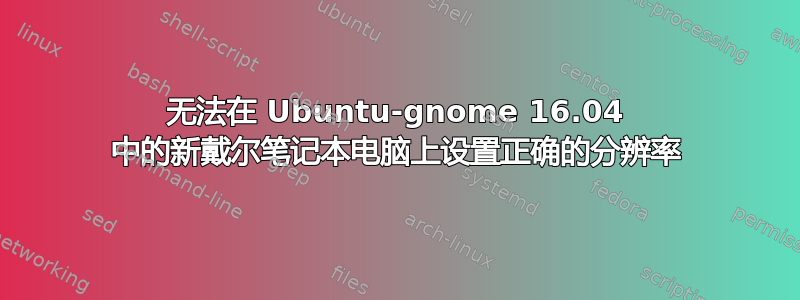
我刚刚收到一台新的 Dell Latitude E5570 用于工作,并在其上安装了 Ubuntu Gnome。我很快意识到它只能以 1366x768 运行,而不是它应该能够达到的 1920x1080。在分辨率列表中,它没有显示任何高于 1366x768 的内容。我已经安装了内核 4.7 才能让 Ubuntu 正常运行,所以我怀疑新硬件可能存在一些问题。我能做些什么来找到解决方案吗?
编辑:我已尝试建议的重复中列出的解决方案,当我尝试添加模式时,我得到:
➜ ~ xrandr --addmode eDP1 1920x1080_60.00
X Error of failed request: BadMatch (invalid parameter attributes)
Major opcode of failed request: 140 (RANDR)
Minor opcode of failed request: 18 (RRAddOutputMode)
Serial number of failed request: 47
Current serial number in output stream: 48
答案1
据戴尔称,该型号有 3 种不同的屏幕,因国家/地区和配置而异。由于列出的其中一个屏幕与您获得的分辨率相匹配,并且您在 xrandr 行上获得了无效参数,我只能假设您拥有列出的第一个屏幕。
15.6” HD (1366 x 768) Anti-glare (16:9) WLED, 200 nits, Carbon Fiber Reinforced Polymer LCD Back
我知道这不是你想要的答案,但至少它是准确的


