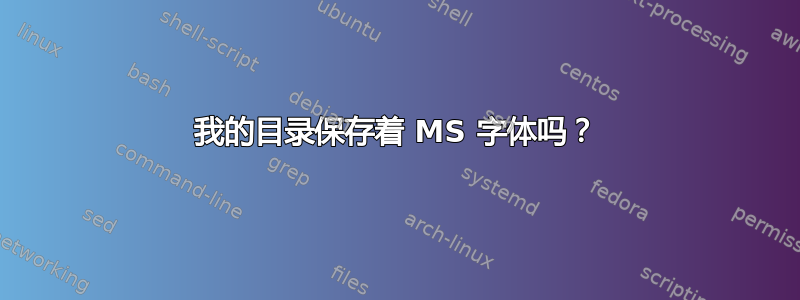
以下是安装 ms 字体的步骤。
apt-get install ttf-mscorefonts-installer
dpkg-reconfigure ttf-mscorefonts-installer
有一个窗口弹出。
如何填写空白以继续?
Os 告诉我做这项工作。
在 outout 的末尾apt-get install ttf-mscorefonts-installer
All done, no errors.
The following fonts failed to install : andale32.exe comic32.exe.
The fonts are NOT installed.
Please run 'dpkg-reconfigure ttf-mscorefonts-installer' to perform the installation again
答案1
尝试这个解决方案:
echo "ttf-mscorefonts-installer msttcorefonts/accepted-mscorefonts-eula select true" | debconf-set-selections
apt-get install -y ttf-mscorefonts-installer
(自动批准许可协议)



