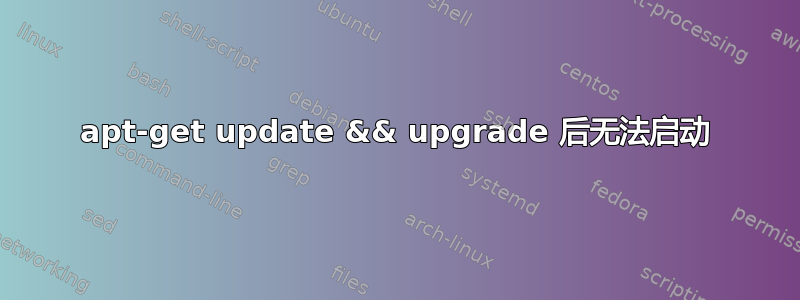
我正在运行 14.04。我运行了sudo apt-get update和sudo apt-get upgrade,但失败并出现错误:
dpkg: error processing archive /var/cache/apt/archives/
linux-image-3.19.0-66-generic_3.19.0-66.74~14.04.1_amd64.deb (--unpack):
cannot copy extracted data for './boot/System.map-3.19.0-66-generic'
to /boot/System.map-3.19.0-66-generic.dpkg-new':
failed to write (No space left on device)
现在,我的机器无法启动。我可以进入登录屏幕,但当我输入密码时,我看到一个像这样的故障屏幕后立即被注销(抱歉太刺眼了):
 (
(mountall: fsck /boot [957] terminated with status 1)
看起来有问题/boot,但我不知道如何修复它。
我也遇到了从较新的内核启动的问题,因此我一直从 3.19.0-49 启动。
答案1
在 Byte Commander 的评论的帮助下,我能够按照以下步骤解决此问题:
- 在恢复模式下打开 root shell
- 使文件系统可写:
mount -o remount,rw / - 挂载启动分区:
mount /dev/sda1 /boot - 配置网络连接:
dhclient eth0 - 删除未使用的内核;这需要一些改进,但主要是
apt-get purge linux-image-x.x.x-x、dpkg --force-all -P linux-image-x.x.x-x-xxxxxx和的组合apt-get install -f。
tl;dr:不要让你的启动分区被填满。



