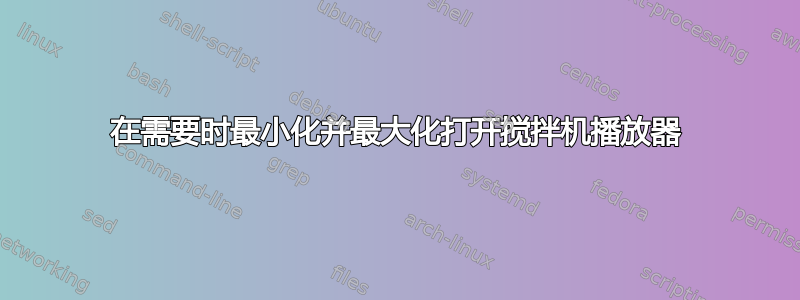
我正在尝试弄清楚如何加快 Blender 播放器中游戏的启动速度。
游戏由 popen 的 python 脚本启动。我的问题是,是否可以在启动 python 脚本时将其最小化,然后在需要时将其最大化。
我的操作系统是 Ubuntu 14.04.4 64 位,使用的是 Blender 版本 2.69。
答案1
如果你尝试,blenderplayer --help你会发现以下选项
-w: display in a window
--Optional parameters--
w = window width
h = window height
l = window left coordinate
t = window top coordinate
-f: start game in fullscreen mode
--Optional parameters--
fw = fullscreen mode pixel width (use 0 to detect automatically)
fh = fullscreen mode pixel height (use 0 to detect automatically)
fb = fullscreen mode bits per pixel (default unless set in the blend file: 32)
ff = fullscreen mode frequency (default unless set in the blend file: 60)
这些选项可以添加为Popen(['blenderplayer', '-f'])
您还可以使用以下方式在游戏内打开/关闭全屏bge.render.setFullScreen(enable)在你的游戏脚本中。


