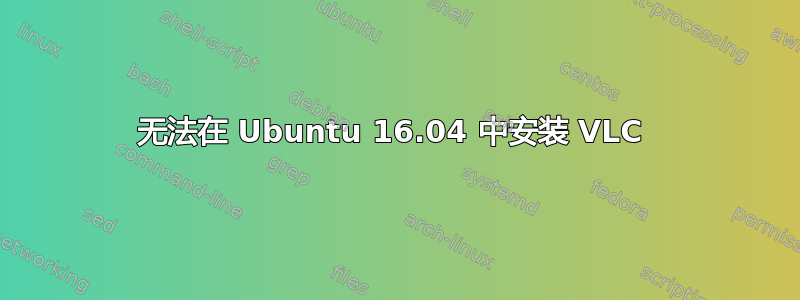
我正在使用 Ubuntu 16.04。我是一名新用户,想学习终端。我更喜欢使用终端而不是软件中心。我尝试过多次vlc使用以下两种方式进行安装:
$ sudo apt-get update
$ sudo apt-get install vlc browser-plugin-vlc
和
$ sudo apt-get update
$ sudo apt-get install vlc browser-plugin-vlc
但每次都会出现这个消息:
Reading package lists... Done
Building dependency tree
Reading state information... Done
Some packages could not be installed. This may mean that you have
requested an impossible situation or if you are using the unstable
distribution that some required packages have not yet been created
or been moved out of Incoming.
The following information may help to resolve the situation:
The following packages have unmet dependencies:
vlc : Depends: vlc-nox (= 3.0.0~~git20160525+r64784+62~ubuntu16.10.1) but 2.2.4-4 is to be installed
E: Unable to correct problems, you have held broken packages.
所以,最后我违背自己的意愿去了软件中心。但是,要安装,vlc我必须登录 Ubuntu One。我试图登录,但登录不上。它说invalid email/password。
那么,请告诉我我能做什么?
答案1
简短回答:您尝试安装vlc版本 3.0.0,但vlc软件包依赖于vlc-nox(可能还有其他)。在您配置的存储库中apt找不到vlc-nox版本 3.0.0 的软件包,版本 2.2.4 中只有一个。此外,您尝试vlc在 Ubuntu 16.04 上安装适用于 Ubuntu 16.10 的软件包,这可能会导致问题。
长答案:软件包可以依赖于其他软件包。要安装,您还vlc需要安装相应版本(VLC 无需图形界面即可使用,“无 X”)。例如,如果您想安装2.2.0 版本,则需要2.2.0 版本。vlc-noxvlcvlc-nox
apt尝试安装可以从您配置的存储库获取的软件包的最新版本。在您的例子中,即vlc 3.0.0~~git20160525+r64784+62~ubuntu16.10.1。因此您还需要 3.0.0 版本。但您存储库中可用的vlc-nox最新版本是。vlc-nox2.2.4-4
此外,该3.0.0~~git20160525+r64784+62~ubuntu16.10.1版本适用于 Ubuntu 16.10,而不是 Ubuntu 16.04。使用为不同 Ubuntu 版本构建的软件包总是一种赌博。它可能有效,也可能无效。
因此您需要检查已安装的存储库。可能有一个存储库适用于较新的 Ubuntu 版本,但无法在您的版本上使用。


