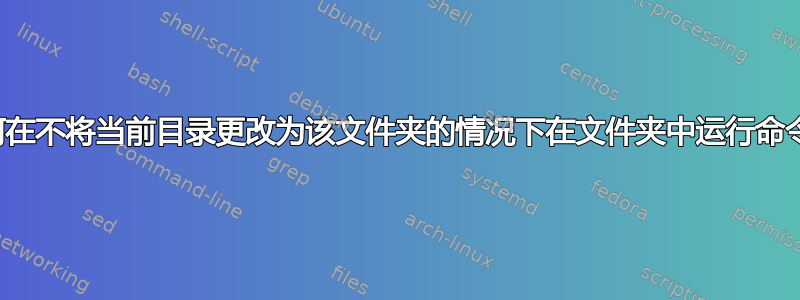
这可能对你来说很奇怪,但我想在特定文件夹中运行命令而不更改 shell 中的当前文件夹。示例 - 这是我通常所做的:
~$ cd .folder
~/.folder$ command --key
~/.folder$ cd ..
~$ another_command --key
虽然我想要这样的东西:
~$ .folder command --key
~$ another_command --key
是否可以?
答案1
如果你想避免第二种情况,cd你可以使用
(cd .folder && command --key)
another_command --key
答案2
没有cd...一次也没有。我找到了两种方法:
# Save where you are and cd to other dir
pushd .folder
command --key
# Get back where you were at the beginning.
popd
another_command --key
第二:
find . -maxdepth 1 -type d -name ".folder" -execdir command --key \;
another_command --key
答案3
我需要以一种无 bash 的方式来执行此操作,但令我惊讶的是没有实用程序(类似于env(1)或sudo(1)在修改后的工作目录中运行命令)。因此,我编写了一个简单的 C 程序来执行此操作:
#include <unistd.h>
#include <stdio.h>
#include <stdlib.h>
char ENV_PATH[8192] = "PWD=";
int main(int argc, char** argv) {
if(argc < 3) {
fprintf(stderr, "Usage: in <dir> <cmd> [<args>...]\n");
return 1;
}
if(chdir(argv[1])) {
fprintf(stderr, "Error setting working directory to \"%s\"\n", argv[1]);
return 2;
}
if(!getcwd(ENV_PATH + 4, 8192-4)) {
fprintf(stderr, "Error getting the full path to the working directory \"%s\"\n", argv[1]);
return 3;
}
if(putenv(ENV_PATH)) {
fprintf(stderr, "Error setting the environment variable \"%s\"\n", ENV_PATH);
return 4;
}
execvp(argv[2], argv+2);
}
用法如下:
$ in /path/to/directory command --key
答案4
在特定目录中运行命令的简单 bash 函数:
# Run a command in specific directory
run_within_dir() {
target_dir="$1"
previous_dir=$(pwd)
shift
cd $target_dir && "$@"
cd $previous_dir
}
用法:
$ cd ~
$ run_within_dir /tmp ls -l # change into `/tmp` dir before running `ls -al`
$ pwd # still at home dir


