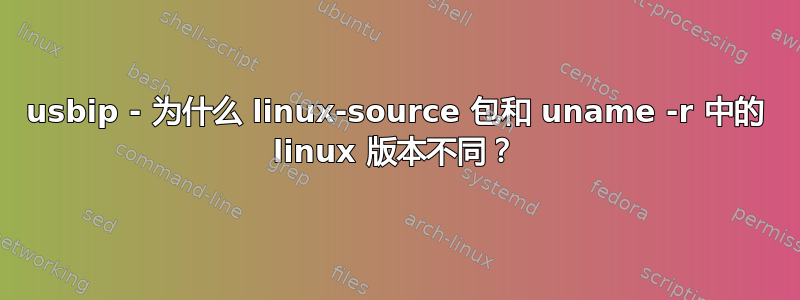
我正在尝试使用安装和运行 usbip此链接。但是 linux 工具的版本与 uname 不对应。当我尝试这个时,我得到一个错误:
/usr/lib/linux-tools/`uname -r`/usbipd
运行 uname 时我得到以下信息:
root@allan-MS-7998:/# uname -r
4.2.0-42-generic
/usr/lib/linux-tools/ 中有一个名为 3.13.0-100-generic 的文件夹,而不是 4.2.0-42-generic。我使用 dpkg 检查了哪个源是安装的。
root@allan-MS-7998:/# dpkg -s linux-source
Package: linux-source
Status: install ok installed
Priority: optional
Section: devel
Installed-Size: 30
Maintainer: Ubuntu Kernel Team <[email protected]>
Architecture: all
Source: linux-meta
Version: 3.13.0.100.108
Depends: linux-source-3.13.0
Description: Linux kernel source with Ubuntu patches
This package will always depend on the latest Linux kernel source code
available. The Ubuntu patches have been applied.
答案1
要在 4.2.0-42-generic 上安装 USBIP 2.0,我必须找到 USBIP 的源代码。它不是 /usr/lib/linux-tools/。源代码位于以下文件夹中:linux-lts-wily-4.2.0 我在此文件夹中找到了源代码:linux-lts-wily-4.2.0/tools/usb/usbip
按照此链接我能够编译、安装和运行 USBIP。
安装 linux-tools-generic 不起作用。我必须从源代码进行编译。
我现在可以从我的 Ubuntu 计算机通过 Raspberry Py 的 USB 端口连接到 Arduino。比使用 XRDP 并直接在 Raspberry Pi 上运行 Arduino IDE 快得多。
答案2
您需要使用反引号,而不是撇号。正确的命令应该是
/usr/lib/linux-tools/`uname -r`/usbipd


