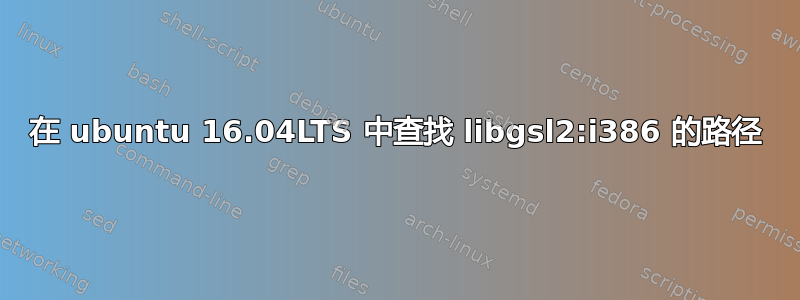
我需要在 Ubuntu 16.04 中安装 gsl 来运行宇宙学模拟,但是,我在终端中尝试了该命令
sudo apt-get install libgsl0ldbl
返回我:
Package libgsl0ldbl is not available, but is referred to by another package.
This may mean that the package is missing, has been obsoleted, or
is only available from another source
However the following packages replace it:
libgsl2 libgsl2:i386
E: Package 'libgsl0ldbl' has no installation candidate
所以我输入了:
sudo apt-get install libgsl2 libgsl2:i386
并且看起来它安装成功了,但是我需要知道它的安装路径。所以我这样做了:
which gsl2:i386
但它什么也没返回。有人知道如何找到那条路径吗?
答案1
该which命令沿着 PATH 查找可执行文件。你刚刚安装的软件包听起来像库,我不认为它们是可执行文件(但我可能错了)。这个问题描述如何找到刚刚安装的实际库文件的位置。


