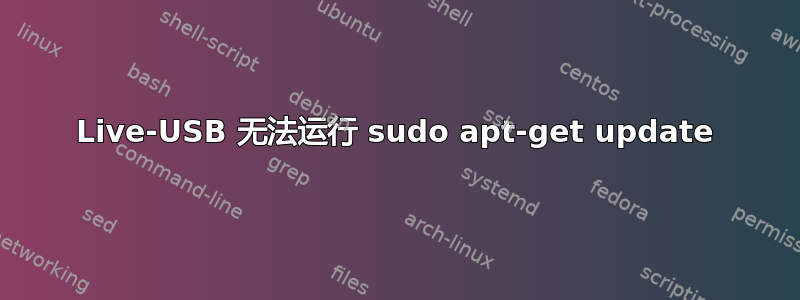
我有 Ubuntu 16.04 和 Win10 的双启动系统。由于一些问题,我试图修复一些导致 Ubuntu 无法启动的问题。然后我得到的 grub 无法正常工作,因此当我打开笔记本电脑时,没有出现双启动选项,并且 Windows 会自动启动。
因此,我尝试引导修复使用 Live Usb,但sudo apt-get 更新命令返回以下内容:
ubuntu@ubuntu:~$ sudo apt-get update
Ign:1 cdrom://Ubuntu 16.04.1 LTS _Xenial Xerus_ - Release amd64 (20160719) xenial InRelease
Hit:2 cdrom://Ubuntu 16.04.1 LTS _Xenial Xerus_ - Release amd64 (20160719) xenial Release
Hit:4 http://archive.ubuntu.com/ubuntu xenial InRelease
Get:5 http://security.ubuntu.com/ubuntu xenial-security InRelease [94.5 kB]
Get:6 http://ppa.launchpad.net/yannubuntu/boot-repair/ubuntu xenial InRelease [17.5 kB]
Get:7 http://archive.ubuntu.com/ubuntu xenial-updates InRelease [95.7 kB]
Get:8 http://ppa.launchpad.net/yannubuntu/boot-repair/ubuntu xenial/main amd64 Packages [1,864 B]
Get:9 http://ppa.launchpad.net/yannubuntu/boot-repair/ubuntu xenial/main Translation-en [2,092 B]
Fetched 212 kB in 0s (449 kB/s)
** (appstreamcli:9435): CRITICAL **: Error while moving old database out of the way.
AppStream cache update failed.
Reading package lists... Done
ubuntu@ubuntu:~$
这里有什么问题?
答案1
无需在实时模式下更新 apt-get。
您正在 Ram 中安装这些内容,只要您重新启动计算机,它们就会丢失,但不会影响您磁盘上的 Ubuntu 安装。
在终端中输入此命令sudo update-grub
来解决你的问题。


