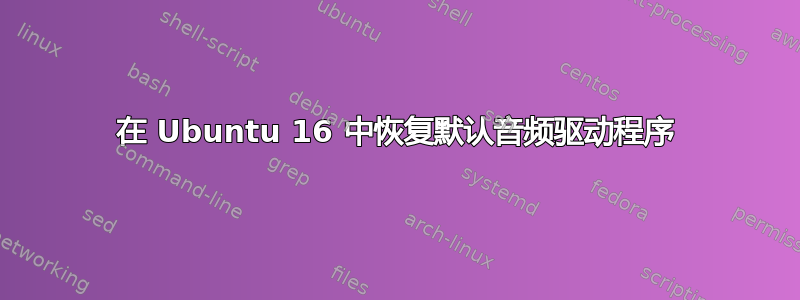
我购买了一台 Windows 笔记本电脑,并用 Ubuntu 16 替换了 Windows。
我遇到了音频音量低的问题,即使所有设置都调到最大(声音也启用了 > 100%),Ubuntu 中的声音也只有 Windows 中的 25%。由于我找到的其他 AskUbuntu 解决方案都无法解决这个问题,我尝试安装 RealTek 的 Linux 编解码器,因为它在 Windows 中使用。
按照文件中的说明INSTALL,我运行了它,然后./configure重新启动。现在我没有任何声音,并且在“声音设置”菜单中,之前在“通过...播放声音”下出现的“默认音频设备”已被“虚拟输出”替换。makemake install
此时,我很高兴能回到以前的状态。
我怎样才能恢复默认设置?
我尝试过https://help.ubuntu.com/community/SoundTroubleshooting 但当我到达第 5 步并运行时
sudo apt-get install linux-restricted-modules-`uname -r` linux-generic
未找到该包。
Reading package lists... Done Building dependency tree Reading state information... Done E: Unable to locate package linux-restricted-modules-4.4.0-47-generic E: Couldn't find any package by glob 'linux-restricted-modules-4.4.0-47-generic' E: Couldn't find any package by regex 'linux-restricted-modules-4.4.0-47-generic'
我还尝试按照 Ubuntu 论坛上的一个帖子的建议,删除并重新安装这些软件包,然后重新启动。但是没有用:
sudo apt-get --purge remove linux-sound-base alsa-base alsa-utils
作为参考,以下是输出lspci -v | grep -A7 -i "audio":
00:1b.0 Audio device: Intel Corporation 7 Series/C210 Series Chipset Family High Definition Audio Controller (rev 04) Subsystem: Lenovo 7 Series/C210 Series Chipset Family High Definition Audio Controller Flags: bus master, fast devsel, latency 0, IRQ 255 Memory at f1510000 (64-bit, non-prefetchable) [size=16K] Capabilities: <access denied> Kernel modules: snd_hda_intel 00:1c.0 PCI bridge: Intel Corporation 7 Series/C210 Series Chipset Family PCI Express Root Port 1 (rev c4) (prog-if 00 [Normal decode]) Flags: bus master, fast devsel, latency 0, IRQ 16
根据上面的输出,我思考我的模块名称是snd-hda-intel。在此假设下,我尝试按照上面 SoundTroubleshooting 链接中的“手动安装”部分进行操作。但效果并不好:
sudo modprobe snd-hda-intel
modprobe:错误:../libkmod/libkmod-module.c:192 kmod_module_parse_depline() ctx=0x563319b75030 path=/lib/modules/4.4.0-47-generic/kernel/sound/pci/hda/snd-hda-codec.ko 错误=没有此文件或目录 modprobe:错误:../libkmod/libkmod-module.c:192 kmod_module_parse_depline() ctx=0x563319b75030 path=/lib/modules/4.4.0-47-generic/kernel/sound/pci/hda/snd-hda-codec.ko 错误=没有此文件或目录 modprobe:错误:无法插入“snd_hda_intel”:模块中存在未知符号或未知参数(参见 dmesg)
然而,有人正确地指出,故障排除指南无论如何都非常古老。
我刚刚尝试按照https://wiki.ubuntu.com/Audio/UpgradingAlsa/DKMS 然后重新启动。似乎什么也没发生。
我不知道如何修复此问题。
答案1
经过漫长的时间,我终于弄清楚了如何重置一切:
sudo aptitude --purge-unused reinstall linux-sound-base alsa-base alsa-utils linux-image-`uname -r` linux-ubuntu-modules-`uname -r` libasound2
如果遇到错误E: Unable to locate package linux-modules-ubuntu-...,此命令可以帮助:
sudo aptitude --purge-unused reinstall linux-modules-`uname -r` linux-modules-extra-`uname -r`
答案2
sudo apt-get update;sudo apt-get dist-upgrade; sudo apt-get install pavucontrol linux-sound-base alsa-base alsa-utils lightdm ubuntu-desktop linux-image-`uname -r` libasound2; sudo apt-get -y --reinstall install linux-sound-base alsa-base alsa-utils lightdm ubuntu-desktop linux-image-`uname -r` libasound2; killall pulseaudio; rm -r ~/.pulse*; ubuntu-support-status; sudo usermod -aG `cat /etc/group | grep -e '^pulse:' -e '^audio:' -e '^pulse-access:' -e '^pulse-rt:' -e '^video:' | awk -F: '{print $1}' | tr '\n' ',' | sed 's:,$::g'` `whoami`
来自官方文档https://help.ubuntu.com/community/SoundTroubleshootingProcedure
答案3
谢谢 Hack-R,我在 Kubuntu 18.10 上遇到了和你一模一样的问题,你用这个在故障排除页面中没有提到的命令拯救了我:
sudo aptitude --purge reinstall linux-modules-`uname -r` linux-modules-extra-`uname -r`
(我使用之前的“标准”命令时出现了未找到包的错误)。 但对于其他用户,我必须指出,截至 2018 年 12 月,在 Kubuntu 上,但我还认为在 Ubuntu 上,该命令有效将 --purge 替换为 --purge-unused选项(--purge 本身不再被识别)。此外,您必须重启系统才会产生应用效果。
我尝试了和你相同的方法,Hack-R,因为我觉得 Kubuntu 上的音频质量比 Windows 上的差。现在我恢复了系统默认设置,但最终如何实现“Realtek 高清音频”质量?我尝试了来自https://wiki.ubuntu.com/Audio/UpgradingAlsa/DKMS 并且,我想说的是感知到更好的质量,但我不会发誓。
此致


