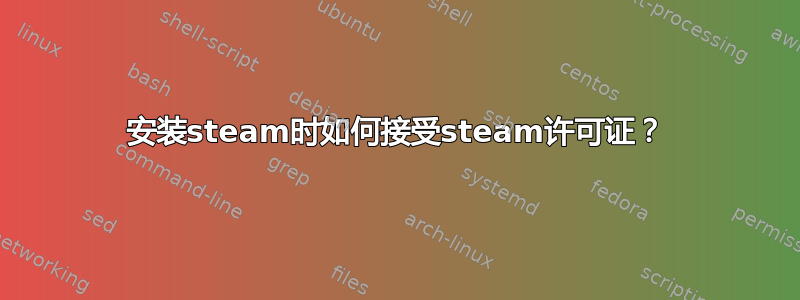
正如指出的那样如何安装 steam其中一个应该运行:
sudo apt-get install steam
然而我收到错误输出,提示我拒绝了 Steam 许可协议:
Reading package lists... Done
Building dependency tree
Reading state information... Done
The following NEW packages will be installed:
steam:i386
0 upgraded, 1 newly installed, 0 to remove and 0 not upgraded.
Need to get 0 B/874 kB of archives.
After this operation, 2.662 kB of additional disk space will be used.
Preconfiguring packages ...
(Reading database ... 718351 files and directories currently installed.)
Preparing to unpack .../steam_1%3a1.0.0.48-1ubuntu3_i386.deb ...
dpkg: error processing archive /var/cache/apt/archives/steam_1%3a1.0.0.48-1ubuntu3_i386.deb (--unpack):
subprocess new pre-installation script returned error exit status 30
Installation terminated: Steam License Agreement was DECLINED.
Errors were encountered while processing:
/var/cache/apt/archives/steam_1%3a1.0.0.48-1ubuntu3_i386.deb
E: Sub-process /usr/bin/dpkg returned an error code (1)
如何接受 steam 许可证并通过 安装 steam apt-get install steam?没有弹出信息,无需选择。它只是默认拒绝。
我知道我可以下载deb 文件但我想使用存储库。
答案1
这应该可以解决这个问题:
sudo apt purge steam steamcmd
sudo apt install steam steamcmd
我根据以下命令编译了这些命令此错误跟踪器评论:
如果您清除 steam 和 steamcmd,然后执行 ,
apt install steam然后执行apt install steamcmd,则两个命令都会成功并且不会出现错误。
答案2
当被问及我接受或者我拒绝,使用→和←箭头键选择我接受
然后使用TAB选择好的选项下方
最后,按下ENTER。
答案3
您还可以通过“预先播种”许可协议的答案,debconf这样它就不会被挂起。
答案4
您必须向下滚动并单击“我同意”,然后单击“继续”。


