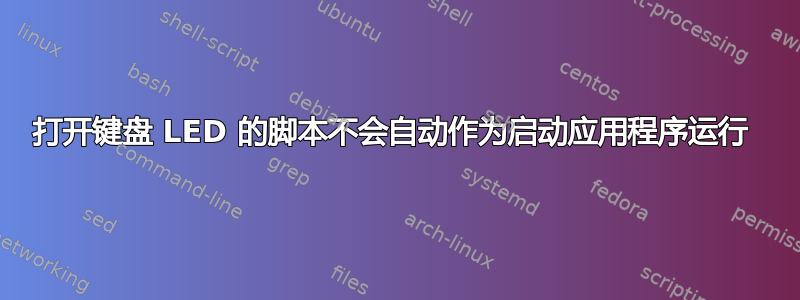
我遇到了一个问题,我不知道还能做什么。我创建了一个简单的命令 shell 脚本,其中包含以下几行:
#!/bin/bash
xmodmap -e 'add mod3 = Scroll_Lock'
我已使用以下命令授予其执行权限:
sudo chmod a+x scr.sh
如果我从终端运行它,它就会运行。没有错误。但如果我把它放在启动项上,它就不会自动运行。我有一个 CMDevastator 键盘,正在尝试使用此脚本打开键盘 LED。
答案1
使用 Cronjobs 使用crontab -eAnd@reboot或 使用/etc/rc.local
答案2
您可以将脚本添加到/etc/rc.local,请确保在 之前提供脚本的完整路径exit 0。 之后写入的任何内容exit 0都不会被执行。
#!/bin/sh -e
#
# rc.local
#
# This script is executed at the end of each multiuser runlevel.
# Make sure that the script will "exit 0" on success or any other
# value on error.
#
# In order to enable or disable this script just change the execution
# bits.
#
# By default this script does nothing.
sh /path/to/your/script.sh
exit 0


