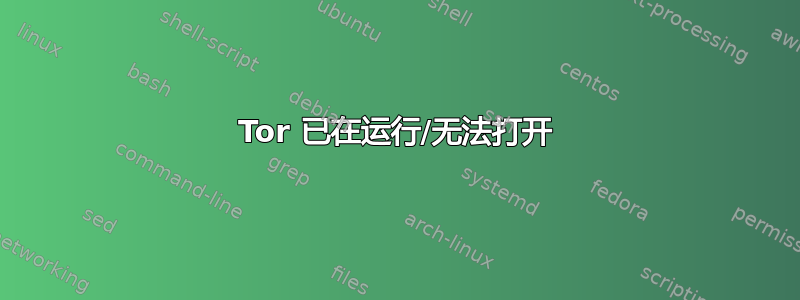
好吧。我检查了一下线在 Ubuntu 论坛中。我运行了命令killall tor以确保 tor 不会立即运行(它确实在运行),然后sudo /etc/init.d/tor start我收到了通知
[ ok ] Starting tor (via systemctl): tor.service.
但之后我什么也没看到。我在那里等了五分钟,Tor 却没有打开。也许我此时做错了什么,我不知道。所以,在尝试了这个之后,我尝试运行命令tor来查看是否会发生这种情况。终端向我吐出了这个(我已将我的输入包括在内,以免让任何人感到困惑)
~$ tor
Dec 08 19:50:28.740 [notice] Tor v0.2.7.6 (git-605ae665009853bd) running on Linux with Libevent 2.0.21-stable, OpenSSL 1.0.2g and Zlib 1.2.8.
Dec 08 19:50:28.740 [notice] Tor can't help you if you use it wrong! Learn how to be safe at https://www.torproject.org/download/download#warning
Dec 08 19:50:28.740 [notice] Read configuration file "/etc/tor/torrc".
Dec 08 19:50:28.744 [notice] Opening Socks listener on 127.0.0.1:9050
Dec 08 19:50:28.000 [notice] Parsing GEOIP IPv4 file /usr/share/tor/geoip.
Dec 08 19:50:28.000 [notice] Parsing GEOIP IPv6 file /usr/share/tor/geoip6.
Dec 08 19:50:28.000 [notice] Bootstrapped 0%: Starting
Dec 08 19:50:29.000 [notice] Bootstrapped 5%: Connecting to directory server
Dec 08 19:50:29.000 [notice] Bootstrapped 80%: Connecting to the Tor network
Dec 08 19:50:29.000 [notice] Bootstrapped 85%: Finishing handshake with first hop
Dec 08 19:50:30.000 [notice] Bootstrapped 90%: Establishing a Tor circuit
Dec 08 19:50:31.000 [notice] Tor has successfully opened a circuit. Looks like client functionality is working.
Dec 08 19:50:31.000 [notice] Bootstrapped 100%: Done
又坐了五分钟,还是什么都没有。再说一遍,也许我做错了什么,或者在完成这一步后需要做什么,但我不知道。如果这就是答案,请告诉我我漏掉了哪一步,然后现在就停止阅读。
因此,在这种方法不起作用之后,我通过我的朋友确保 tor 没有运行killall,然后我使用我的搜索工具(忘记它叫什么了)打开 tor 并单击 tor。小图标弹出然后消失,tor 再也没有打开。我首次安装 tor 后能够使用它。我尝试重新安装它,但它再也无法正常工作。是否有可能某个配置文件被我搞砸了?无论如何,任何帮助都将不胜感激。谢谢,抱歉终端输出太多了!
答案1
你从终端粘贴的输出似乎表明 tor是正在运行。现在你只需要使用它!你为此设置了浏览器吗?
如果您还没有 Tor 浏览器,它也能为您服务。配置浏览器使用 localhost:9050 作为 SOCKS5 代理也是可行的,但仅仅使用 tor 作为代理并不能使浏览器变得私密/安全。
要验证您是否正在使用 Tor,请将您认为已配置为使用该服务的浏览器指向https://check.torproject.org/。如果您收到“代理服务器拒绝连接”或类似消息,则可能意味着您的浏览器已配置为使用 tor,但未运行。否则,该页面将向您提供有关您是否正在使用 tor 的好消息/坏消息。
答案2
$tor
$ cat /var/lib/tor/ssh_hidden_service/hostname
like
3l5zstvt1zk5jhl662.onion
so is ok
Tor Nat 遍历
# install to server
$ apt-get install tor torsocks
# or in mac os
$ brew install torsocks
# bind ssh to tor service port 80
$mkdir -p /var/lib/tor/ssh_hidden_service/
$chmod 700 /var/lib/tor/ssh_hidden_service/
# vi /etc/tor/torrc
SocksPolicy accept 127.0.0.1
Log notice file /var/log/tor/notices.log
RunAsDaemon 1
HiddenServiceDir /var/lib/tor/ssh_hidden_service/
HiddenServicePort 80 127.0.0.1:1221
PublishServerDescriptor 0
$ /etc/init.d/tor stop;/etc/init.d/tor start
# or
$service tor start
# or
$tor --service start
$/etc/init.d/tor status
$cat /var/log/tor/notices.log
$ netstat -lntp|grep tor
$cat /lib/systemd/system/tor.service
$ cat /var/lib/tor/ssh_hidden_service/hostname
3l5zstvt1zk5jhl662.onion
# ssh connect from client
$ apt-get install torsocks
$ torsocks ssh [email protected] -p 80


