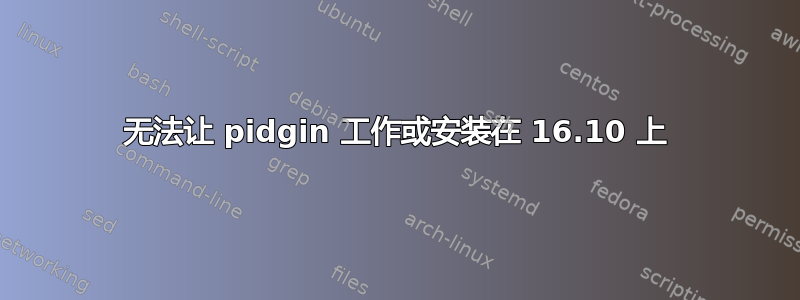
嘿,我是 Windows 新手。
我使用的是 16.10,起初我尝试安装软件中心的 pidgin 版本,但当我尝试打开它时什么也没发生。当我从终端运行它时,我会收到此错误
error while loading shared libraries: libgstreamer-0.10.so.0: cannot open shared object file: No such file or directory`
所以我尝试跑步sudo apt-get install libgstreamer0.10-0 ,
Package libgstreamer0.10-0 is not available, but is referred to by another package.
This may mean that the package is missing, has been obsoleted, or
is only available from another source
E: Package 'libgstreamer0.10-0' has no installation candidate
我想也许我应该按照这个指南尝试从他们的网站安装最新的 pidginhttps://www.linuxbabe.com/instant-messenger/compile-install-pidgin-2-11-0-ubuntu-16-04
但是当我安装依赖项时,我得到了
E: Unable to locate package libgstreamer0.10-dev
E: Couldn't find any package by glob 'libgstreamer0.10-dev'
E: Couldn't find any package by regex 'libgstreamer0.10-dev'
E: Unable to locate package libfarstream-0.1-dev
E: Couldn't find any package by glob 'libfarstream-0.1-dev'
E: Couldn't find any package by regex 'libfarstream-0.1-dev'
E: Unable to locate package libgstreamer-plugins-base0.10-dev
E: Couldn't find any package by glob 'libgstreamer-plugins-base0.10-dev'
E: Couldn't find any package by regex 'libgstreamer-plugins-base0.10-dev'
我尝试搜索 synaptic,但这些包均未找到。有人能帮我弄清楚如何让 pidgin 工作吗?谢谢。
答案1
您可能希望尝试从 16.04 版本手动安装缺失的软件包。以下是
- http://packages.ubuntu.com/xenial/libgstreamer0.10-dev
- http://packages.ubuntu.com/xenial/libgstreamer-plugins-base0.10-0
- 和 libfarstream-0.1-dev 相同的链接库
右上角选择 Ubuntu 版本(xenial = 16.04)。您可以使用
uname -a
确定要下载哪个体系结构版本。使用以下命令安装下载的软件包
sudo dpkg -i PACKAGE_FILE_LOCATION.deb


