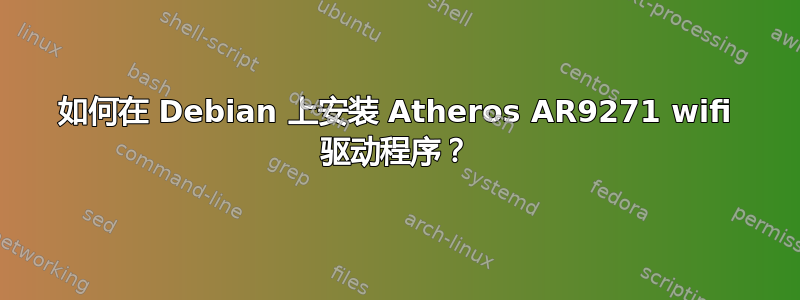
我正在尝试使用 USB 连接设备(一个二手的无线局域网适配器,我没有任何文档或 CD)。当我插入并运行时lsusb,我看到它被识别为已插入。我该怎么做才能使用它?
该行是:
Bus 001 Device 021: ID 0cf3:9271 Atheros Communications, Inc. AR9271 802.11n
答案1
您需要添加一个non-free存储库,sources.list然后安装firmware-atheros,插入您的设备,它将自动加载。
1)编辑你的sources.list:
apt edit-sources
选择您最喜欢的文本编辑器(例如:1= nano)。添加以下行:
deb http://httpredir.debian.org/debian/ jessie main contrib non-free
2)安装firmware-atheros包:
apt-get update && apt-get install firmware-atheros
3) 连接您的设备
答案2
通过输出,lsusb您可以使用 $SEARCH_ENGINE 来查找“AR9271”,然后您会看到指南如何apt-get install firmware-atheros,幸运的是,它列出了您的设备 ID(-:


