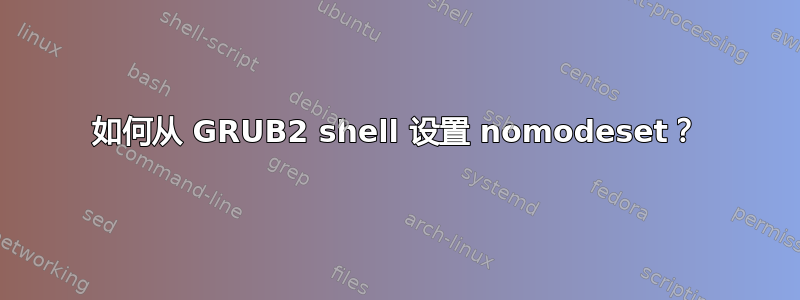
当我使用以下命令禁用显示管理器后重新启动时,UBUNTU 卡在加载菜单:
sudo systemctl disable display-manager.service
我使用这里的答案来禁用显示管理器: https://superuser.com/questions/1088054/how-to-boot-to-command-line-interface-in-ubuntu-16-04
现在答案表明,如果您遇到任何问题,请将 nomodeset 添加到内核参数中。当我在启动时按下 GRUB 的 Esc 键时,我得到了 GRUB shell。如何从 GRUB shell 将 nomodeset 添加到内核参数中?
答案1
启动时,在 grub 屏幕上按“e”并选择默认条目以编辑该内核的 grub 配置。转到以“kernel”开头的行,通常在末尾有“quiet splash”。转到此行末尾,添加“nomodeset”。按 F10 启动并查看是否有帮助!


