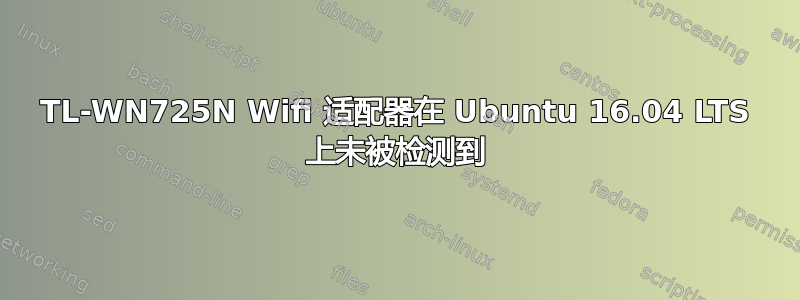
Bus 001 Device 006: ID 0c45:649a Microdia
Bus 001 Device 005: ID 0bda:0129 Realtek Semiconductor Corp. RTS5129 Card Reader Controller
Bus 001 Device 011: ID 0cf3:0036 Atheros Communications, Inc.
Bus 001 Device 003: ID 046d:c52b Logitech, Inc. Unifying Receiver
Bus 001 Device 002: ID 8087:8000 Intel Corp.
Bus 001 Device 001: ID 1d6b:0002 Linux Foundation 2.0 root hub
Bus 003 Device 001: ID 1d6b:0003 Linux Foundation 3.0 root hub
Bus 002 Device 002: ID 0bda:8152 Realtek Semiconductor Corp.
Bus 002 Device 003: ID 0bda:8179 Realtek Semiconductor Corp. RTL8188EUS 802.11n Wireless Network Adapter
Bus 002 Device 001: ID 1d6b:0002 Linux Foundation 2.0 root hub
按照下面提供的链接给出的步骤操作:-http://brilliantlyeasy.com/ubuntu-linux-tl-wn725n-tp-link-version-2-wifi-driver-install/
另外,我也使用以太网适配器,它运行良好。请提供解决方案。


