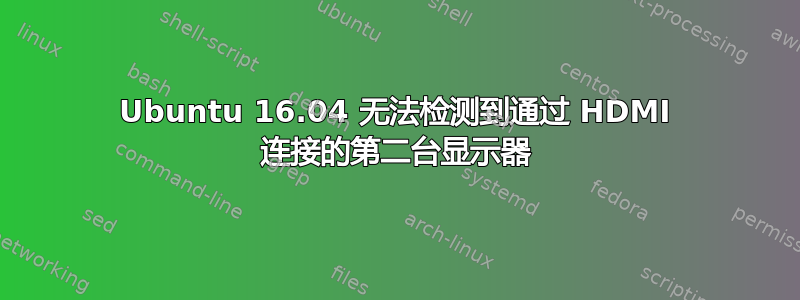
硬件:
- 笔记本电脑 -华硕 x556uq-dm302d
- 投影仪 -宏碁 X127H
操作系统:
- Ubuntu 16.04 64 位
我尝试连接投影仪作为第二台显示器,但无法识别:“无信号”并且右下角显示 HDMI 图标。
xrandr:
➜ ~ xrandr
Screen 0: minimum 8 x 8, current 1920 x 1080, maximum 16384 x 16384
eDP-1-1 connected primary 1920x1080+0+0 344mm x 193mm
1920x1080 60.05*+ 59.93
1680x1050 59.95 59.88
1600x1024 60.17
1400x1050 59.98
1280x1024 60.02
1440x900 59.89
1280x960 60.00
1360x768 59.80 59.96
1152x864 60.00
1024x768 60.04 60.00
960x720 60.00
928x696 60.05
896x672 60.01
960x600 60.00
960x540 59.99
800x600 60.00 60.32 56.25
840x525 60.01 59.88
800x512 60.17
700x525 59.98
640x512 60.02
720x450 59.89
640x480 60.00 59.94
680x384 59.80 59.96
576x432 60.06
512x384 60.00
400x300 60.32 56.34
320x240 60.05
DP-1-1 disconnected
HDMI-1-1 disconnected
HDMI-1-2 disconnected
sudo lshw -C 显示
*-display
description: VGA compatible controller
product: Intel Corporation
vendor: Intel Corporation
physical id: 2
bus info: pci@0000:00:02.0
version: 07
width: 64 bits
clock: 33MHz
capabilities: pciexpress msi pm vga_controller bus_master cap_list rom
configuration: driver=i915 latency=0
resources: irq:128 memory:dd000000-ddffffff memory:b0000000-bfffffff ioport:f000(size=64)
*-display
description: 3D controller
product: GM108M [GeForce 940MX]
vendor: NVIDIA Corporation
physical id: 0
bus info: pci@0000:01:00.0
version: a2
width: 64 bits
clock: 33MHz
capabilities: pm msi pciexpress bus_master cap_list rom
configuration: driver=nvidia latency=0
resources: irq:131 memory:de000000-deffffff memory:c0000000-cfffffff memory:d0000000-d1ffffff ioport:e000(size=128) memory:df000000-df07ffff


