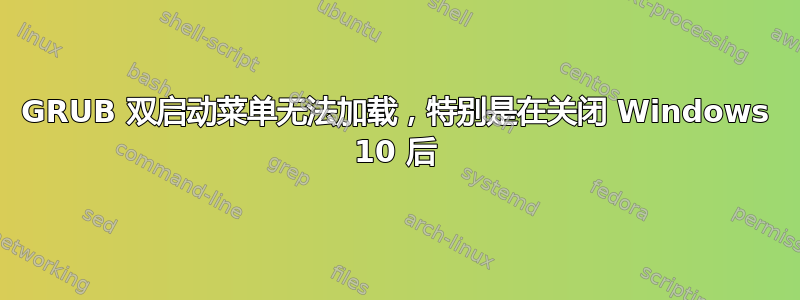
我正在双启动 Ubuntu 16.04 和 Windows 10,但遇到了偶尔出现的问题。
GRUB 会出现,如果我启动 Ubuntu,它会正常工作。如果我从 Ubuntu 关闭并重新启动,一切都会正常。
然而,在我启动 Windows 10、关机并重新启动后,GRUB 菜单没有出现。相反,我看到的是“支持最少的 BASH 式行编辑”消息:
Minimal BASH-like line editing is supported. For the first word, TAB
lists possible command completions. Anywhere else TAB lists the possible
completions of a device/filename.
对我来说,暂时修复此问题的唯一方法是从 USB 启动 Ubuntu 并运行启动修复。它声称已经修复了启动菜单/GRUB,但上述过程不断重复。启动到任一操作系统都可以,但具体到从 Windows 10 关闭后,会出现“最小 Bash”消息。
我尝试从 Windows 10 执行此命令,但它似乎没有改变任何东西:
bcdedit /set {bootmgr} path \EFI\ubuntu\grubx64.efi
我在 UEFI 模式下启动,并禁用了 SecureBoot 模式,并且有一台 Acer Aspire V7-582P-6673,如果有帮助的话。
答案1
尝试使用 USB 或 CD 上的实时会话重新安装 grub-efi。打开终端并输入以下命令:
sudo mount /dev/sda# /mnt
Replace the hashtag in /dev/sda# with the number representing the partition where you had Ubuntu 16.04 installed. You can use gparted to do it.
sudo mount /dev/sda# /mnt/boot/efi
Replace the hashtag in /dev/sda# with the number representing the efi partition. It's usually /dev/sda2.
sudo mount -o bind /dev /mnt/dev
sudo mount -o bind /proc /mnt/proc
sudo mount -o bind /sys /mnt/sys
sudo mount -o bind /run /mnt/run
sudo chroot /mnt/
sudo apt-get install --reinstall grub-efi
sudo update-grub
重启,看看它是否有效。


