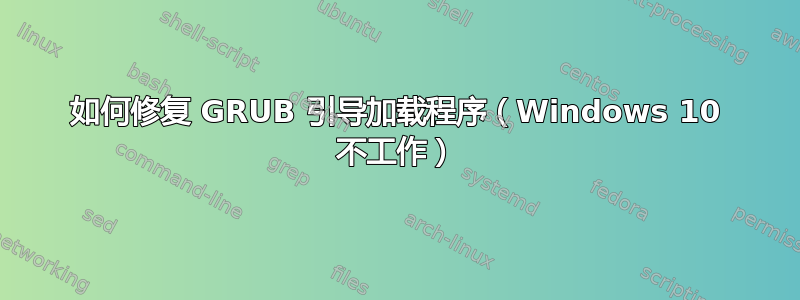
我最近在我的 Lenovo 笔记本电脑上双启动了 Windows 10 和 Kali Linux。我已将 GRUB 安装到主引导记录中。当它启动时,它会显示 Lenovo 屏幕几秒钟,然后显示 Kali GRUB 引导加载程序(Kali 龙背景,上面有一些操作系统选择)。选择 Linux 时可以正常启动,但如果我选择 Windows 10 启动,它会显示一个类似于 CMD 的可怕黑屏,上面显示类似以下内容:
Windows did not boot correctly. A recent hardware or software change may have caused this.
1. Get your Windows install and plug it into your computer.
2. Select your language settings.
3. Select "Repair Computer".
If you do not have these anymore, contact your system administrator or computer management.
- 我没有安装,因为我的笔记本电脑上装有 Windows。
- 我是系统管理员。
- 我不想丢失 Windows 上的所有文件。
- 我可以删除 Linux 并可能重新安装它。
- 如果可能的话我想删除 GRUB。
我该怎么做呢?
PS:默认引导程序是UEFI,而不是BIOS。 PPS:如果我进入 GRUB 命令行并键入exit它将“修复”驱动器并启动到 Windows。
答案1
我找到了该怎么做:如果我按住Fn + F12,它会显示启动选项。我选择了硬盘,然后执行高级重新启动,并将 UEFI 设置更改为默认执行 UEFI 启动,而不是传统 BIOS。


