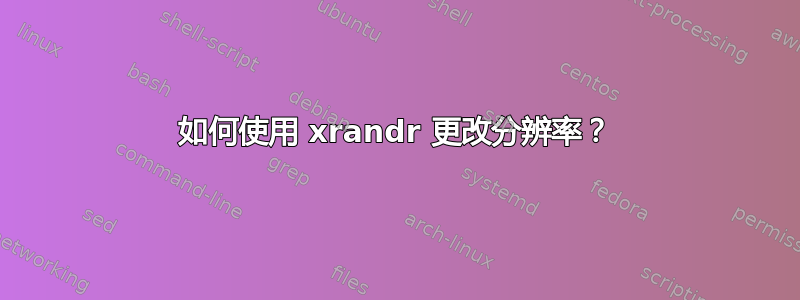
我有双显示器设置。第二台显示器有 VGA 连接。在显示设置或 中未找到分辨率 1366x768 randr。如何将分辨率 1366x768 添加到输出。我试过这个:
VGA-0 connected primary 1024x768+0+190 (normal left inverted right x axis y axis) 0mm x 0mm
1024x768 60.0*
800x600 60.3 56.2
848x480 60.0
640x480 59.9
做过 xrandr -s 1366x768:
Size 1366x768 not found in available modes
和xrandr --output vga-0 --mode 1366x768:
warning: output vga-0 not found; ignoring
答案1
和
xrandr --output vga-0 --mode 1366x768:
warning: output vga-0 not found; ignoring
终端区分大小写(可能不适用于 Windows但)vga-0不等于VGA-0,因此存在问题。
做过
xrandr -s 1366x768:
Size 1366x768 not found in available modes
如果未列出并且您的显示器支持,您可以创建自定义屏幕分辨率。查看此 ubuntu 手册指南: http://ubuntuhandbook.org/index.php/2017/04/custom-screen-resolution-ubuntu-desktop/
如果你想关注这一部分
重要的:为了让 Ubuntu 在下次启动时记住新创建的屏幕分辨率,您必须编辑
.profilevia 命令:
然后,为了避免sudo: no tty present and no askpass program specified每次登录后出现错误,您可以按照此 StackOverflow 问题的有效答案进行操作:
https://stackoverflow.com/questions/21659637/how-to-fix-sudo-no-tty-present-and-no-askpass-program-specified-error


