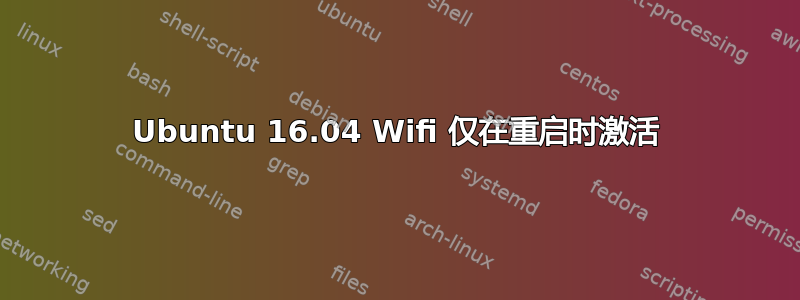
我在双启动模式下使用 Ubuntu 16.04 LTS 和 Windows 10。自从我第一次启动 Ubuntu 以来,我就一直遇到这个问题。当我启动时,系统设置中的 wifi 显示为已禁用,并且不允许我启用它。当我合上笔记本电脑的盖子并再次打开时,它会立即连接到所需的 wifi 网络,没有任何问题。
输出lspci -knn | grep Net -A3; rfkill list(重启后启用wifi)
03:00.0 网络控制器 [0280]: Intel 公司无线 7265 [8086:095a] (rev 59)
03:00.0 Network controller [0280]: Intel Corporation Wireless 7265 [8086:095a] (rev 59)
Subsystem: Intel Corporation Dual Band Wireless-AC 7265 [8086:5110]
Kernel driver in use: iwlwifi
Kernel modules: iwlwifi
1: phy0: Wireless LAN
Soft blocked: no
Hard blocked: no
2: asus-wlan: Wireless LAN
Soft blocked: no
Hard blocked: no
3: asus-bluetooth: Bluetooth
Soft blocked: yes
Hard blocked: no
5: hci0: Bluetooth
Soft blocked: no
Hard blocked: no
启动后、重新启动之前、没有 wifi 连接的情况下,相同命令的输出
03:00.0 Network controller [0280]: Intel Corporation Wireless 7265 [8086:095a] (rev 59)
Subsystem: Intel Corporation Dual Band Wireless-AC 7265 [8086:5110]
Kernel driver in use: iwlwifi
Kernel modules: iwlwifi
1: phy0: Wireless LAN
Soft blocked: no
Hard blocked: yes
2: asus-wlan: Wireless LAN
Soft blocked: no
Hard blocked: no
3: asus-bluetooth: Bluetooth
Soft blocked: yes
Hard blocked: no
答案1
我有同样的问题。
打开终端并尝试以下操作:
sudo systemctl restart network-manager.service


