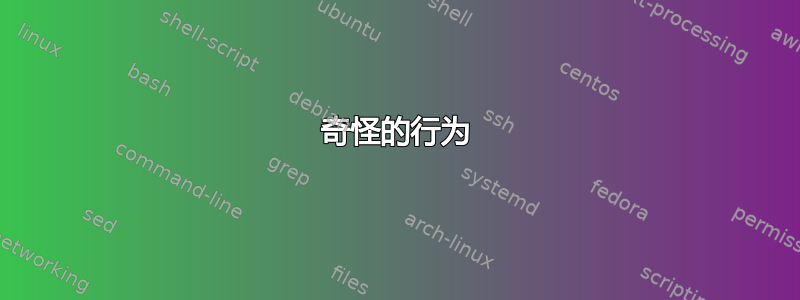
当我输入主目录时,它会显示带有后缀: 等的ls目录名称。那么我该如何修复它呢?/Desktop/ examples.desktop Jupyter notebook/ peda/ Public/
编辑:
我使用 fish shell type ls,:
ls is a function with definition
function ls --description 'List contents of directory'
set -l param --color=auto
if isatty 1
set param $param --indicator-style=classify
end
command ls $param $argv
end
答案1
fish-common这是从中的包安装的系统功能/usr/share/functions/ls.fish。
我可以看到三个禁用系统功能的选项:
删除
/usr/share/functions/ls.fish。 (不建议。fish-common)每当包更新时,它可能都会被重新创建。通过运行禁用它一次
functions --erase ls。通过将其添加到您的文件中,在您的 shell 初始化时自动禁用它~/.config/fish/config.fish。(--erase可以缩写-e。)通过创建同名的函数在本地覆盖它。只需输入一个具有相同名称和您自己的首选项的新函数。该
funcsave命令随后会将函数保存在 中~/.config/fish/functions/ls.fish。(请注意,此示例更改了描述字符串和在 中添加的参数如果堵塞):user@host ~> function ls --description 'List directory (local override)' set -l param --color=auto if isatty 1 set param $param --quoting-style=literal end command ls $param $argv end user@host ~> funcsave ls
我对 还很陌生fish,所以可能还有其他方法可以做你想做的事情。


