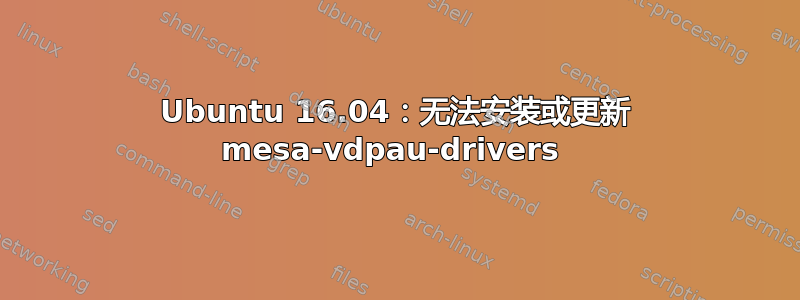
首先,我尝试更新我的系统。我收到错误消息,提示某些软件包无法更新/安装。软件包是 mesa-vdpau-drivers 及其对应的 i386。
我尝试使用以下命令手动安装驱动程序:
sudo apt install mesa-vdpau-drivers
我的终端上显示以下内容:
Some packages could not be installed.
This may mean that you have requested an impossible situation or if you are using the unstable distribution that some required packages have not yet been created or been moved out of Incoming. The following information may help to resolve the situation:
The following packages have unmet dependencies: mesa-vdpau-drivers : Depends: libomxil-bellagio0 but it is not going to be installed E: Unable to correct problems, you have held broken packages.
现在我尝试手动安装依赖项,安装很顺利,但当我尝试安装 mesa-vdpau 时,它再次显示相同的错误。
我清除了 mesa 的所有内容并从头开始安装所有内容,但情况仍然相同。
那么,我该如何解决这个问题?我的系统需要 mesa-vdpau-drivers 才能正常运行。
我的 APU+GPU:配备 R5 显卡的 AMD A8 M230
任何能够帮助我解决问题或指明正确方向的帮助都将不胜感激。
答案1
我使用的是带 AMD 显卡的 Dell Inspiron,但 Ubuntu 16.04 不再支持它。从 14.04 升级后,我遇到了与您类似的问题,因为未满足依赖性问题。经过搜索和尝试多种方法,我使其工作如下:输入:
sudo apt-get -f install
这将产生以下输出:
Reading package lists... Done
Building dependency tree
Reading state information... Done
Correcting dependencies... Done
The following additional packages will be installed:
libvdpau1
The following NEW packages will be installed:
libvdpau1
0 upgraded, 1 newly installed, 0 to remove and 46 not upgraded.
4 not fully installed or removed.
Need to get 25.5 kB of archives.
After this operation, 100 kB of additional disk space will be used.
Do you want to continue? [Y/n]
然后输入Y并Enter继续,您将获得:
Get:1 http://it.archive.ubuntu.com/ubuntu xenial/main amd64 libvdpau1 amd64 1.1.1-3ubuntu1 [25.5 kB]
Fetched 25.5 kB in 20s (1,259 B/s)
(Reading database ... 192457 files and directories currently installed.)
Preparing to unpack .../libvdpau1_1.1.1-3ubuntu1_amd64.deb ...
Unpacking libvdpau1:amd64 (1.1.1-3ubuntu1) ...
Processing triggers for libc-bin (2.23-0ubuntu9) ...
Setting up libvdpau1:amd64 (1.1.1-3ubuntu1) ...
Setting up mesa-vdpau-drivers:amd64 (17.0.7-0ubuntu0.16.04.1) ...
Setting up vdpau-va-driver:amd64 (0.7.4-5) ...
Setting up va-driver-all:amd64 (1.7.0-1) ...
Setting up vdpau-driver-all:amd64 (1.1.1-3ubuntu1) ...
Processing triggers for libc-bin (2.23-0ubuntu9) ...
然后输入:
sudo apt-get update
sudo apt-get upgrade


