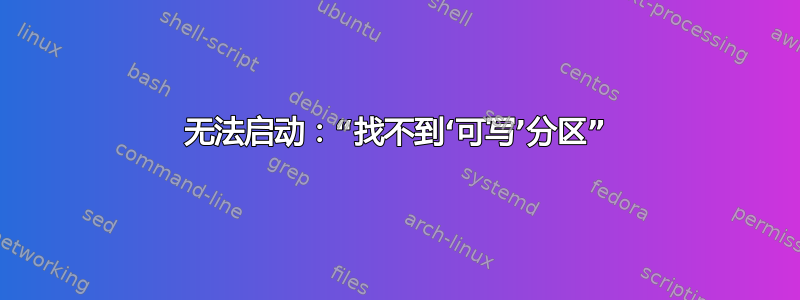
我在一台 32 位笔记本电脑上运行 Ubuntu 16.04 LTS(以及旧的 Windows XP 安装)。今天,Ubuntu 无法启动了。在 GRUB 中选择 Ubuntu 后,我收到以下错误消息:
/scripts/init-premount/plymouth: line 38: /sbin/plymouthd: not found
/scripts/init-premount/plymouth: line 38: /bin/plymouth: not found
grep: /proc/device-tree/model: No such file or directory
因此,几分钟后没有任何反应后,我中断了启动,并选择了 GRUB 中的 Ubuntu 恢复模式。一段时间后,它也卡在了以下消息弹出的位置:
grep: /proc/device-tree/model: No such file or directory
random: nonblocking pool is intialized
findfs: unable to resolve 'LABEL=writable'
done.
cannot find 'writable' partition
之后,它进入 BusyBox。我检查了一下,/etc/mtab发现它/dev/sda1没有被挂载,我试了一下mount /dev/sda1 /root,它工作正常,分区看起来不错,我可以看到主目录完好无损。此外,它fstab很长时间没有改变,仍然包含 Ubuntu 分区的正确 UUID 标识符。
硬盘分区:/dev/sda1是包含 Ubuntu 的 Linux 分区,/dev/sda2是包含 Windows XP 的 NTFS 分区,/dev/sda3是交换分区。GRUB 运行正常,我可以选择 Ubuntu 及其恢复模式,以及 Windows。Windows 运行正常。我不知道该怎么办,所以我使用了启动修复盘来修复 GRUB,以防万一,所以 GRUB 仍然运行正常,但 Ubuntu 仍然不能。我该怎么办?
答案1
我不知道我最后的几个神经元是如何得出这个结论的,但经过几个小时的搜索和盯着这封邮件和这个差异,他们得出结论,也许 ubuntu-core 是罪魁祸首。所以我卸载了与之相关的所有内容:
2017-05-24 15:52:54 remove initramfs-tools-ubuntu-core:all 0.7.43 <nessuna>
2017-05-24 15:52:54 remove ubuntu-core-config:all 0.6.40 <nessuna>
最后它终于成功了!可能是在之前的更新中initramfs-tools-ubuntu-core把一个有缺陷的脚本放到了某个地方。initrd
关于这种错误还有两句话:
- 它们确实很难被捕获,
debug=y尽管systemd.log_level=debug内核命令行有一些帮助,但准确追踪谁在做什么真的很困难。 - 在经过数小时的调试/重启后,重新安装可能听起来是一个有吸引力的选择,但这是一个非常短期的解决方案。几乎总是正确的方法是了解导致错误的原因,解决它并为您自己和他人写下解决方案。
答案2
看一眼https://ubuntuforums.org/showthread.php?t=2299840,他们的解决方案是重新安装,但不格式化目标分区。当然,先备份所有内容。


