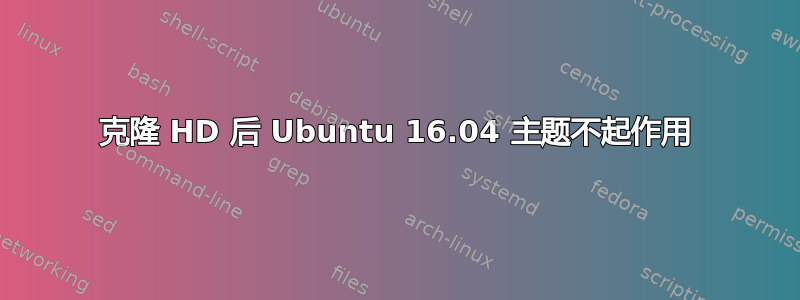
我使用 Clonezilla 将硬盘克隆到 SSD 硬盘上,启动后我的主题不起作用,我在一篇文章中看到本网站9 月份给出了解决方案。它仅在我注销并重新登录时有效,但如果我重新启动。我又回到了同样的结果。主题不起作用。有什么建议吗?
当主题运行正常时:处理命令
sudo apt-get --reinstall install unity-settings-daemon
[sudo] password for stevelilley:
Reading package lists... Done
Building dependency tree
Reading state information... Done
The following packages were automatically installed and are no longer required:
libpango1.0-0 ubuntu-core-launcher
Use 'sudo apt autoremove' to remove them.
0 upgraded, 0 newly installed, 1 reinstalled, 0 to remove and 0 not upgraded.
Need to get 0 B/496 kB of archives.
After this operation, 0 B of additional disk space will be used.
(Reading database ... 290332 files and directories currently installed.)
Preparing to unpack .../unity-settings-daemon_15.04.1+16.04.20160701-0ubuntu1_amd64.deb ...
Unpacking unity-settings-daemon (15.04.1+16.04.20160701-0ubuntu1) over (15.04.1+16.04.20160701-0ubuntu1) ...
Processing triggers for hicolor-icon-theme (0.15-0ubuntu1) ...
Processing triggers for libglib2.0-0:i386 (2.48.2-0ubuntu1) ...
Processing triggers for libglib2.0-0:amd64 (2.48.2-0ubuntu1) ...
Setting up unity-settings-daemon (15.04.1+16.04.20160701-0ubuntu1) ...
当主题在 Ubuntu 16.04 中不起作用时处理命令
sudo apt-get --reinstall install unity-settings-daemon
[sudo] password for stevelilley:
Reading package lists... Done
Building dependency tree
Reading state information... Done
0 upgraded, 0 newly installed, 1 reinstalled, 0 to remove and 0 not upgraded.
Need to get 0 B/496 kB of archives.
After this operation, 0 B of additional disk space will be used.
(Reading database ... 313357 files and directories currently installed.)
Preparing to unpack .../unity-settings-daemon_15.04.1+16.04.20160701-0ubuntu1_amd64.deb ...
Unpacking unity-settings-daemon (15.04.1+16.04.20160701-0ubuntu1) over (15.04.1+16.04.20160701-0ubuntu1) ...
Processing triggers for hicolor-icon-theme (0.15-0ubuntu1) ...
Processing triggers for libglib2.0-0:i386 (2.48.2-0ubuntu1) ...
Processing triggers for libglib2.0-0:amd64 (2.48.2-0ubuntu1) ...
Setting up unity-settings-daemon (15.04.1+16.04.20160701-0ubuntu1) ...
自动删除命令:
sudo apt autoremove
[sudo] password for stevelilley:
Reading package lists... Done
Building dependency tree
Reading state information... Done
0 upgraded, 0 newly installed, 0 to remove and 0 not upgraded.
答案1
根据您问题下的评论和聊天讨论:
运行以下命令来完全更新和升级您的系统:
$ sudo apt update
$ sudo apt upgrade
$ sudo apt apt full-upgrade
$ sudo apt install --reinstall ubuntu-desktop
这将升级并更新您的系统包。


