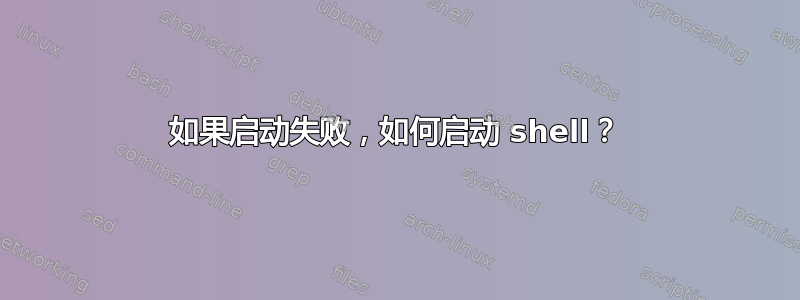
在启动过程中,如果启动失败,我正在寻找一种访问终端的方法。
正如我所经历的那样这个错误。
答案1
根据这份文件,无论是谁,聪明人都已经安装好了救援控制台。
https://wiki.debian.org/systemd
$ systemctl enable debug-shell.service
Created symlink /etc/systemd/system/sysinit.target.wants/debug-shell.service → /lib/systemd/system/debug-shell.service.
然后在 tty9 上激活。您可以按CtrlaltF9或Ctrlalt[left/right]根据需要循环到正确的 tty。
cat /lib/systemd/system/debug-shell.service
# This file is part of systemd.
#
# systemd is free software; you can redistribute it and/or modify it
# under the terms of the GNU Lesser General Public License as published by
# the Free Software Foundation; either version 2.1 of the License, or
# (at your option) any later version.
[Unit]
Description=Early root shell on /dev/tty9 FOR DEBUGGING ONLY
Documentation=man:sushell(8)
DefaultDependencies=no
IgnoreOnIsolate=yes
ConditionPathExists=/dev/tty9
[Service]
Environment=TERM=linux
ExecStart=/bin/bash
Restart=always
RestartSec=0
StandardInput=tty
TTYPath=/dev/tty9
TTYReset=yes
TTYVHangup=yes
KillMode=process
IgnoreSIGPIPE=no
# bash ignores SIGTERM
KillSignal=SIGHUP
# Unset locale for the console getty since the console has problems
# displaying some internationalized messages.
Environment=LANG= LANGUAGE= LC_CTYPE= LC_NUMERIC= LC_TIME= LC_COLLATE= LC_MONETARY= LC_MESSAGES= LC_PAPER= LC_NAME= LC_ADDRESS= LC_TELEPHONE= LC_MEASUREMENT= LC_IDENTIFICATION=
[Install]
WantedBy=sysinit.target


